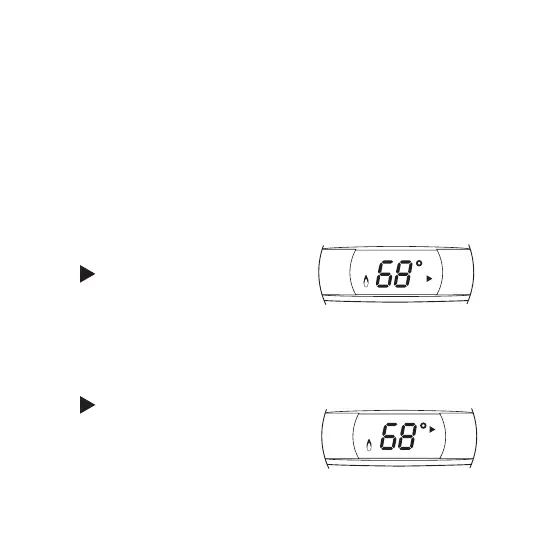69-1679ES—1 4
Backlit Display
❑ The backlight can be turned on by turning the dial, or by
pushing the backlight button as shown in Fig. 1.
Display Temperature Setting
NOTE: Your temperature setting can be set anywhere from
40°F to 90°F (4°C to 32°C) in heating and 45°F to 99°F
(7°C to 37°C) in cooling (T8775C only)
.
❑ Turn the dial one click to display
the current temperature setting.
A indicator points to Set
when the temperature setting is
displayed. If a change to the
temperature setting is not made
within five seconds, the mode
will switch to the room
temperature display.
❑ A indicator points to Room
when the room temperature is
displayed.
ROOM
SET
M19489
ROOM
SET
M19490
