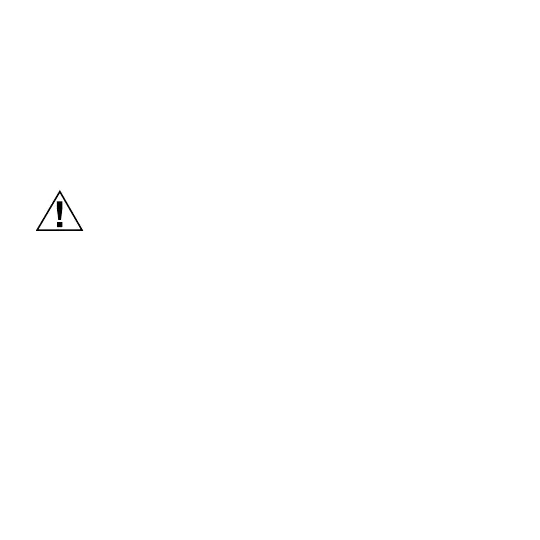5 69-1679ES—1
Adjust Temperature Setting
❑ To lower the temperature setting, turn the dial
counterclockwise.
❑ To raise the temperature setting, turn the dial clockwise.
Troubleshooting Guide
CAUTION
Equipment Damage Hazard.
Can cause permanent damage to compressor or
other equipment.
Do not operate cooling when outside temperature is
below 50°F (10°C).
Allow compressor to remain off for five minutes before
restarting.
See equipment manufacturer instructions.
Heating or cooling does not come on.
❑ Make sure that the SYSTEM switch on the thermostat is set to
Heat or Cool (T8775C only).
