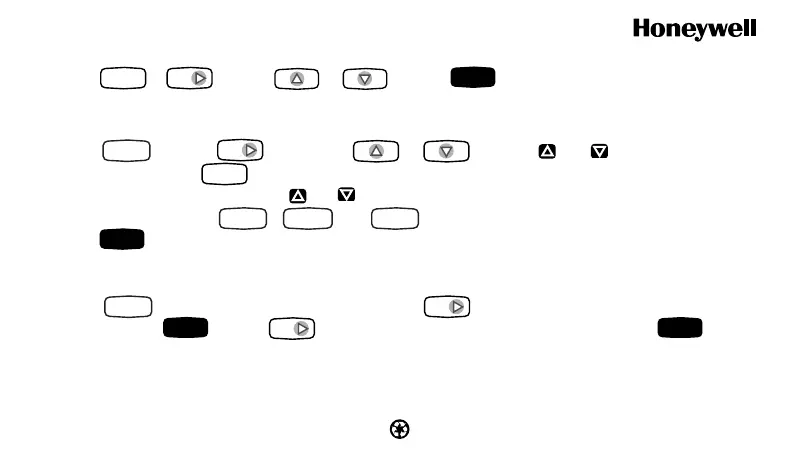For additional information, refer to the Programming and Installation Instructions, visit our web site at
www.honeywell.com/yourhome, or call the 24-hour automated information line at 1-800-468-1502.
69-1643EF–1 Rev. 03/04 Copyright © 2004 Honeywell International, Inc.
Set Current Time and Day
Press , , Time . Press to start built-in program.
Customize Program
Press . Press then Time . Press or to set heating
temperature. Press to switch to cool mode. NOTE: Program times are the same for
both heating and cooling. Press or to set cooling temperature.
Repeat these steps for , and .
Press when all the days are programmed.
Copying a Day
Press , to enter programming mode. Press to select the day you want to copy
from and press . Press to select the day you want to copy to and press .
Repeat these steps for each day.
Set Current
Day/Time
Day
or
Run
Program
Programming Quick Guide
Wake
Day
or
Heat/Cool
Settings
Run
Program
Wake
Copy
Day
Day
Copy
Leave
Return
Sleep
Printed in U.S.A. on recycled paper containing
at least 10% post-consumer paper fibers.
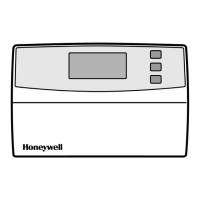