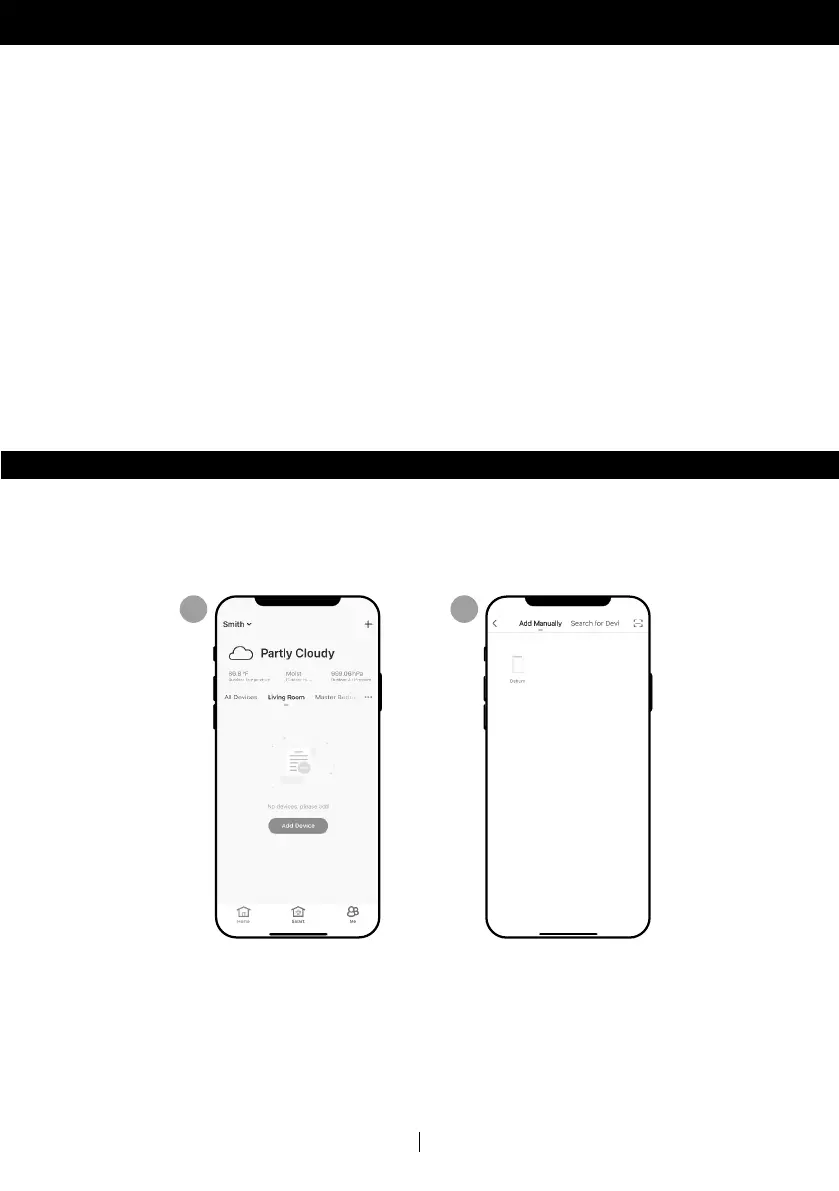3EN
The Smart Portble Dehumidifier has two different setup modes:
CF (Quick Connection): The CF mode is a quick and simple way to set the unit up.
AP (Access Point): The AP mode uses a direct local WiFi connection between your phone
and the dehumidifier to upload the network details.
Before starting the setup, please ensure that your Smart Portable Dehumidifier is plugged
in and turned OFF (in Standby Mode) for the connection type you are attempting. The
display on the Dehumidifier will confirm the current connection mode during setup.
CONNECTION METHODS FOR WIFI SETUP
a. Tap Add Device.
1
a. Tap Dehum icon.
2
CONNECTING IN CF MODE
