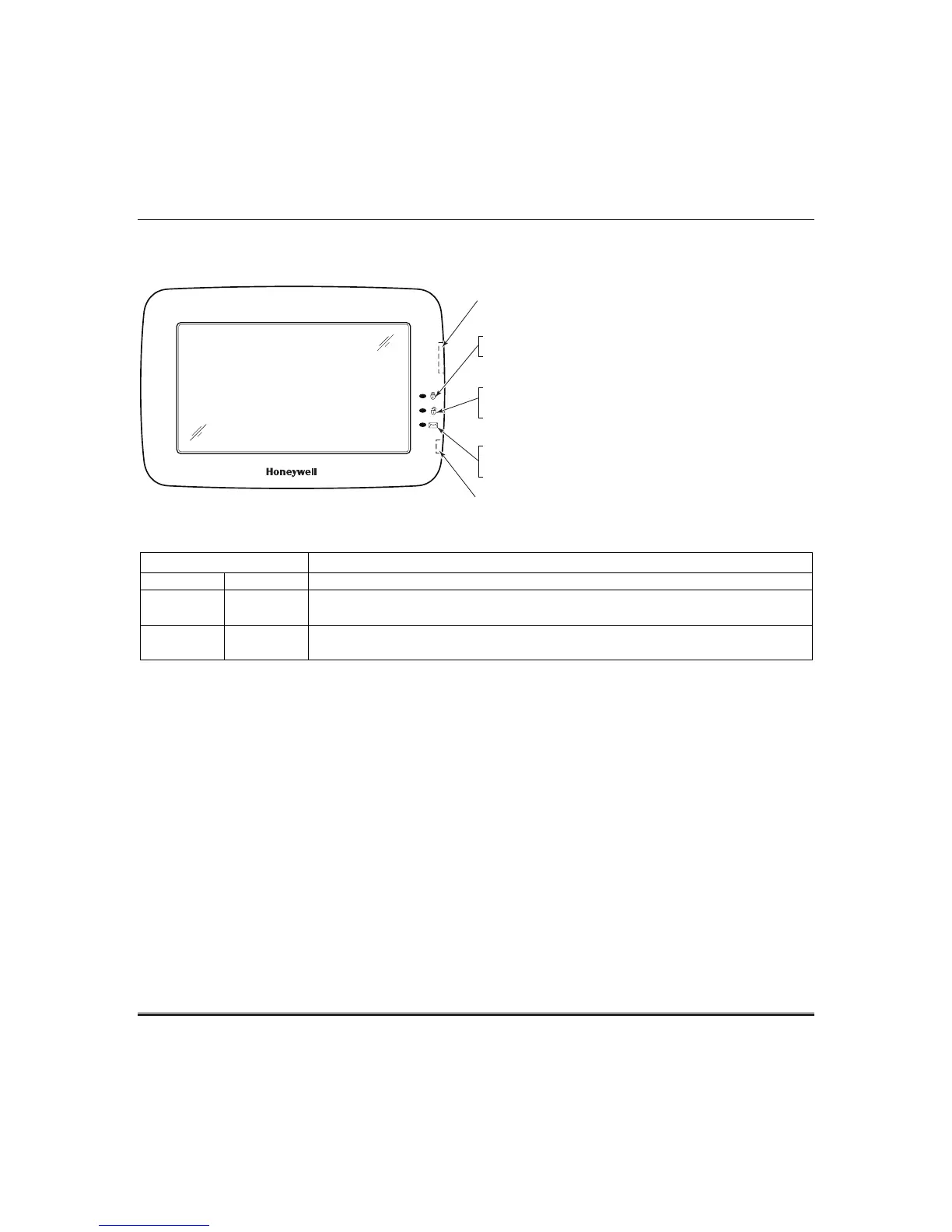About the System (cont’d)
9
Front Panel LEDs
The Tuxedo keypad has three LEDs as follows:
6280-001-V0
FLASHING – The system contains new
message(s) for the User.
OFF – No new messages.
RESET BUTTON
Press to reset keypad
ON – System is armed.
OFF – System is not armed.
ARMED (RED) LED
READY (GREEN) LED
ON – System is disarmed and ready to arm.
OFF – System is armed or disarmed but not
ready. If disarmed, faults or troubles are present.
MESSAGE (YELLOW) LED
SD/SDHC CARD Slot
If using Occupancy mode the LEDs are as follows:
LEDs FUNCTION
COLOR STATUS Automation (Occupancy) Mode
RED ON
Residential mode = system is set to AWAY or NIGHT.
Commercial mode = system is set to CLOSE or NIGHT.
GREEN ON Residential mode = system is set to HOME.
Commercial mode = system is set to OPEN.
Data Entry Keyboard
Throughout this document, the user is required to enter information on the Tuxedo Keypad (i.e.,
password, device names etc.) Use the Data Entry Keyboard to enter all required information.
• Press the “up arrow” to switch to upper case characters.
• Press the Space key to add a space between characters.
• Press the x key to delete/backspace.
• Press the ABC/123 key to switch between numerals and symbols/characters.
• Press GO to return to the previous screen.
