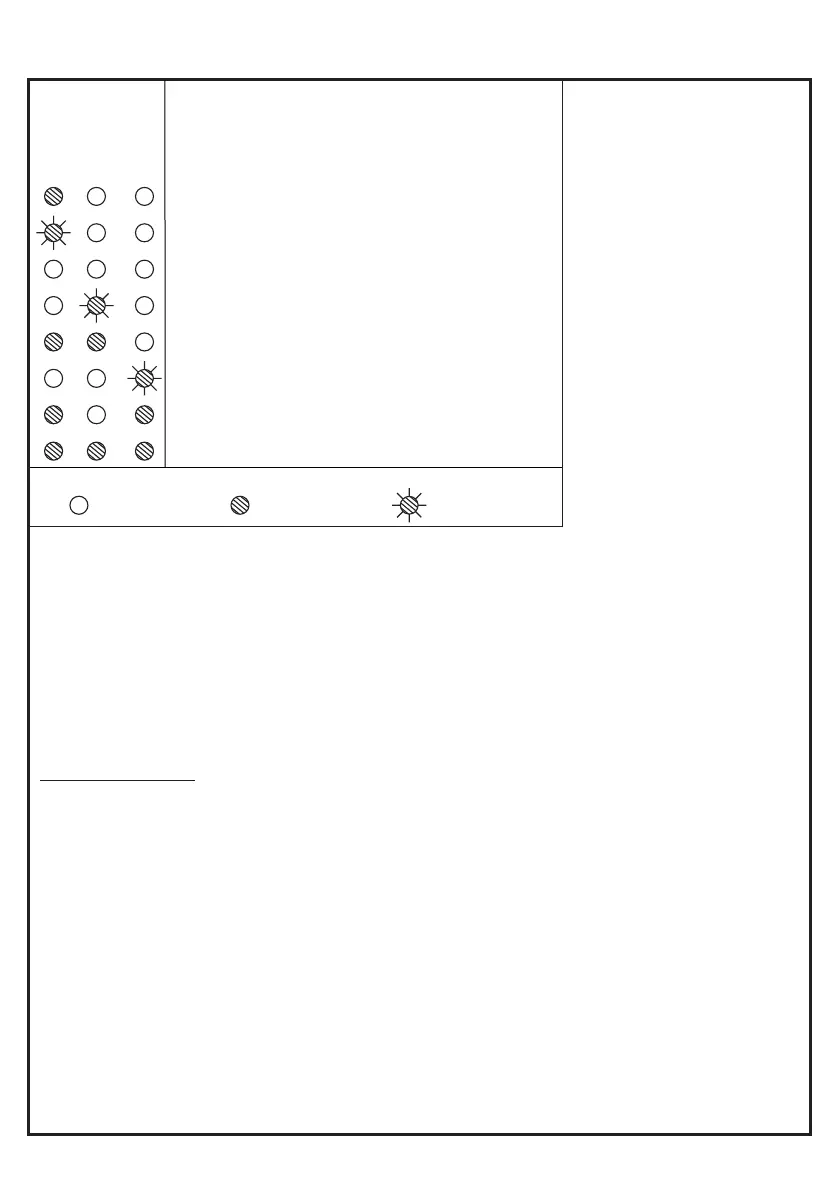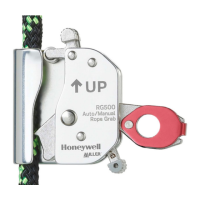GB
Honeywell Life Safety AS, Po. Box 3514, N-3007 Drammen, Norway
http://www.hls-nordic.com
Note: If the supply cable of the luminaire is damaged, it shall exclusively be replaced by a competent person in
To avoid that luminaires perform their battery test at the same day, connect the battery packs with more than 1,5
minutes in between.
Important notice when installing luminaires within the same area!!!
Note: In case of mains power disconnection for a period of more than two months, the battery must be
disconnected.
Note: In case of battery or light source replacement, these must be replaced with parts of the same type. The
replacement must be performed by the manufacturer or a competent person.
The UniLED is a self-contained luminary with selftest function. it can be configured as maintained or non-
maintained.
Selftest functions
Note: When using DALI or Wireless communication, the frequencies and schedules for tests will instead be
determined by the connected PC software.
Every 15 days the luminaire will perform an emergency operation test. This will light the white LEDs for
approximately 3 seconds. The red LED will flash during this test sequence.
Every 6 months the luminaire will perform a battery condition test. The test will last for the stated duration. The
white LEDs will be lit and the yellow LED will flash during this test sequence.
Manual test functions
Emergency operation test:
In case that the luminaire no longer meets its rated duration of operation, the battery must be replaced.
Press the TEST button more than 10 seconds to delete all indicated errors. The luminaire enters regular operation
mode.
Press the TEST button less than 5 seconds. The white LEDs light for about 3 seconds and the red LED flashes.
Battery condition test:
Press the TEST button for 5 to 10 seconds. This test will last for the stated duration and can only be performed
when the battery is fully charged (steady green LED). The white LEDs light and the yellow LED flashes.
Resetting errors:
Indicator LEDs
LED Status explanation
Description
GREEN
RED
Normal
Charging (battery test not possible while charging
Mains off, battery not connected or charger fault
Battery fault
Battery test
Light source test
Light source fault
Battery fault and light source fault
Off On
Flashing
YELLOW
