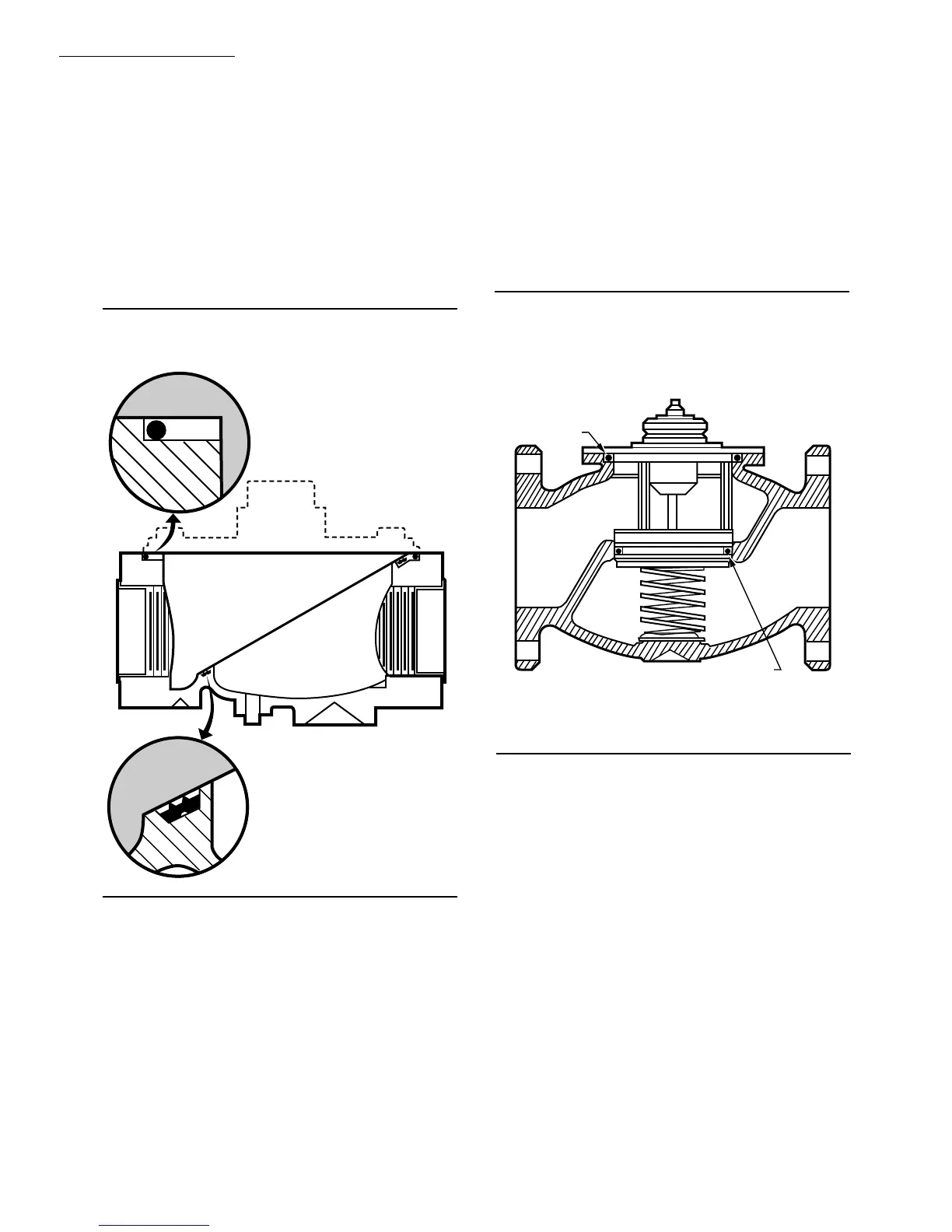60-2307—10 10
V5055A-E
SERVICE INFORMATION
For part numbers, refer to Replacement Parts in the
Specifications section. Complete instructions for replacing
the bonnet assembly are included with the replacement
part.
REPLACEMENT OF SEALS (Fig. 8 or 9)
When removing the bonnet to inspect and clean the
valve, install new seals (see Replacement Parts in Specifi-
cations section). Coat the new seals with the grease pro-
vided, and position them in the valve body as shown in
Fig. 8 or 9.
Fig. 8—Proper positions of valve and bonnet
seals in 3/4 through 3 in. valves.
Failure to properly position and seat the seals in the
valve body may result in a hazardous gas leak.
After the new bonnet assembly is installed, or the bonnet
is removed for any reason, check for gas leakage around the
bonnet seal. Turn on the gas at the manual valve. Paint the
seal area with a rich soap and water solution. Bubbles
indicate a gas leak. If a leak is detected, check to see that the
bonnet screws are tight. If necessary, turn off the gas again
and remove the bonnet to be sure the seals are properly
seated.
Fig. 9—Proper positions of valve and bonnet
seals in 4 in. valve.
M9578
VALVE SEAL
BONNET SEAL
SMALL SEAL
LARGE SEAL
M9579
