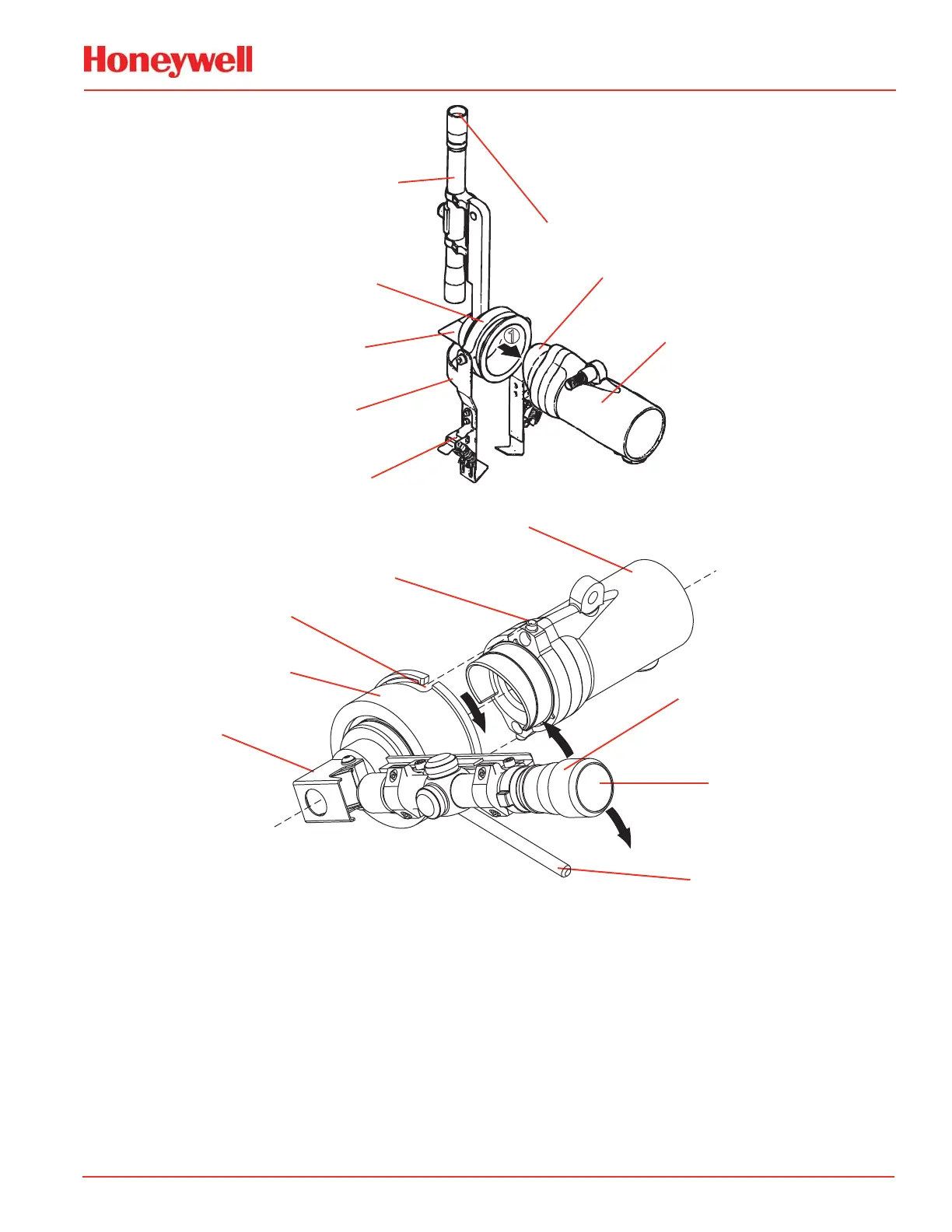Calibration Handbook
77Searchline Excel
1
Datum Mount
Alignment Telescope
Excel Unit
Mirror Assembly
Telescope Viewfinder
Mounting
Latch Assembly
Cowl
Latch (2x)
Bayonet Slot (2x)
Mirror Assembly
Bayonet Locating Pin (2x)
Datum Mount
Locking Handle
Alignment Telescope
Excel Unit
Telescope Viewfinder
8. Latch-style assembly consists of
s Telescope and mirror
s Latching mechanism
s Can be used with Trident or non-Trident units
Fit datum mount of alignment telescope securely over unit cowl so mirror face is visible. Ensure datum
mount is fully seated on cowl. Undo latches on telescope’s mounting latch assembly and rotate assembly
so parallel support bar fits underneath unit as indicated by arrow 2. Locate latch mounting hooks behind
back of unit. Rotate telescope to a comfortable viewing position, then secure latches as indicated by arrow 3.
Proceed with alignment
