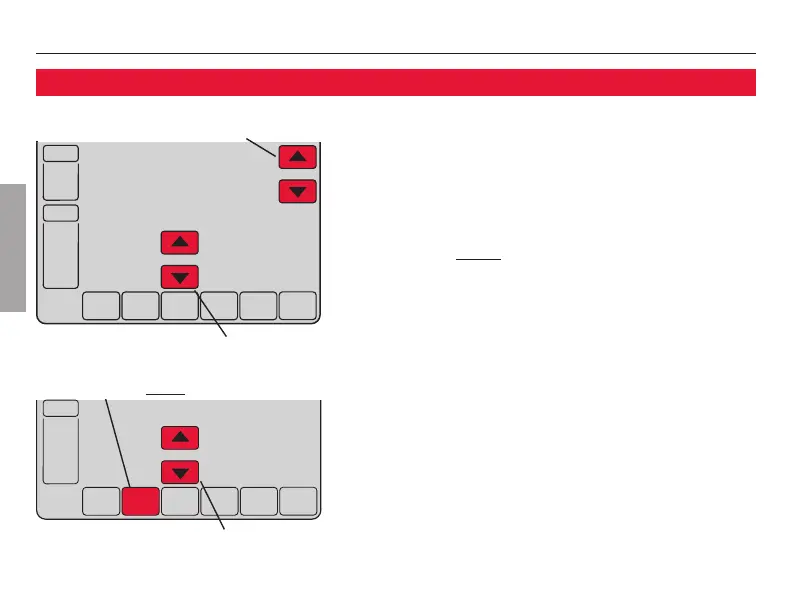Operating Manual
14
69-1894EFS—03
ENGLISH
SCHEDHOLDCLOCK SCREEN MORE
CANCEL
AM
Inside
Hold Temperature
Until
Set To
55
6:00
70
FAN
AUTO
SYSTEM
HEAT
M29355
SCHED HOLD CLOCKSCREEN MORE
CANCEL
DAYS
Hold Temperature
Until
14
SYSTEM
HEAT
M29356
Vacation hold
This feature can suspend the program sched-
ule for extended periods of time.
Press s or t to set the temperature you want,
then press s or t to set the time of day you
want the schedule to resume when you return.
Press HOLD twice, then press s or t to select
the number of days.
Whatever temperature you set will be main-
tained 24 hours a day for the number of days
you select. After this number of days have
elapsed, the previously programmed schedule
will resume at the time you set.
If you return earlier than expected, press
CANCEL (or SCHED) to cancel “Hold” and resume
the program schedule.
1. Set temperature
2. Press to set time for
schedule to resume
3. Press HOLD twice
4. Press to select number of days
