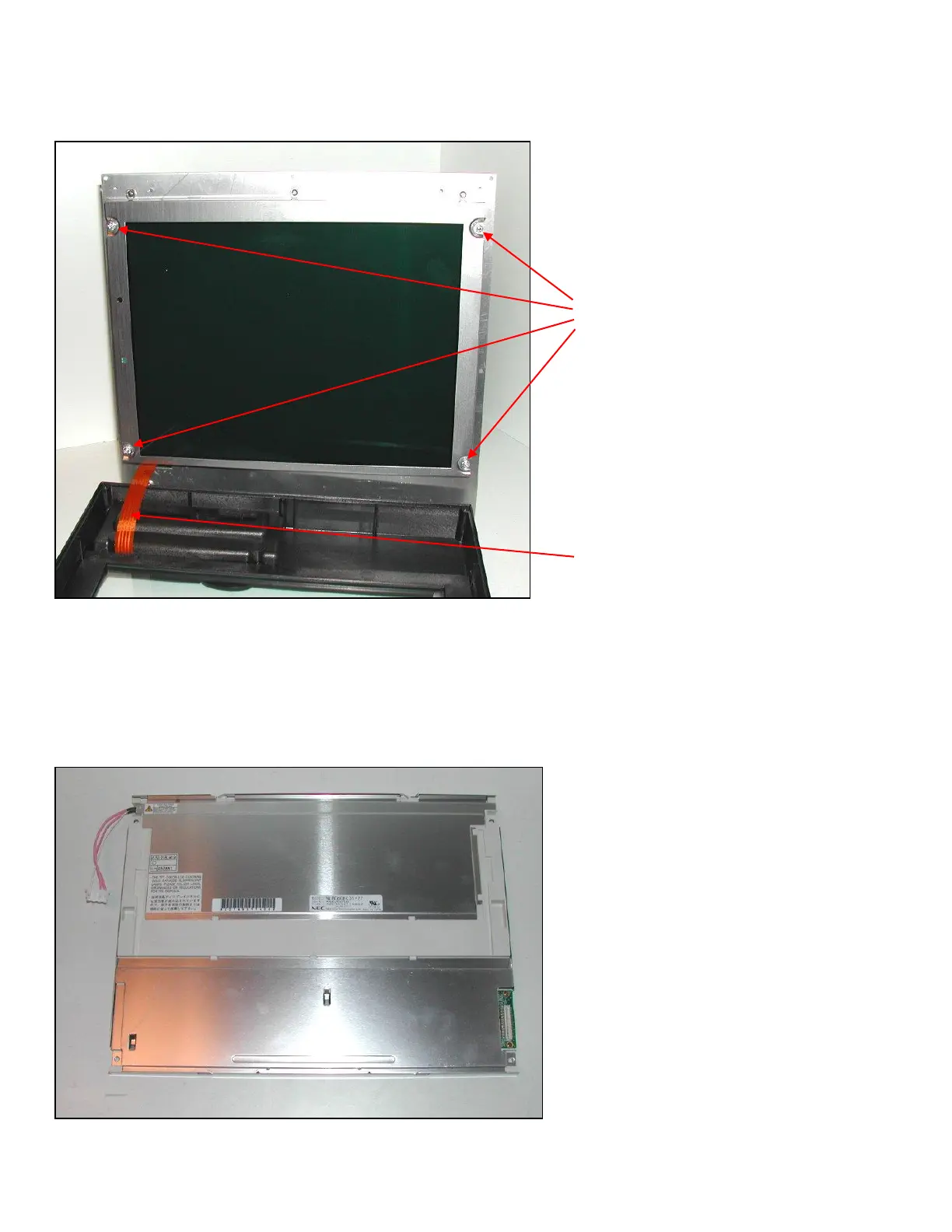43-TV-33-76 iss.2 GLO Jan 21 UK 4
Once the screws are removed the black plastic bezel and touch screen assembly can be folded down. The touch screen
will still be connected so take care not to damage this lead. Fig 7
To remove the display unscrew the four display fixing screws. As the display comes away feed the inverter cable
through the hole in the metal mounting plate, and disconnect the display cable by gently pulling on the connector
housing.
Once disconnected the display should be free. Put the cable face down ensuring it is on a surface that will not scratch it.
Avoid getting dirt or finger marks on the display.
