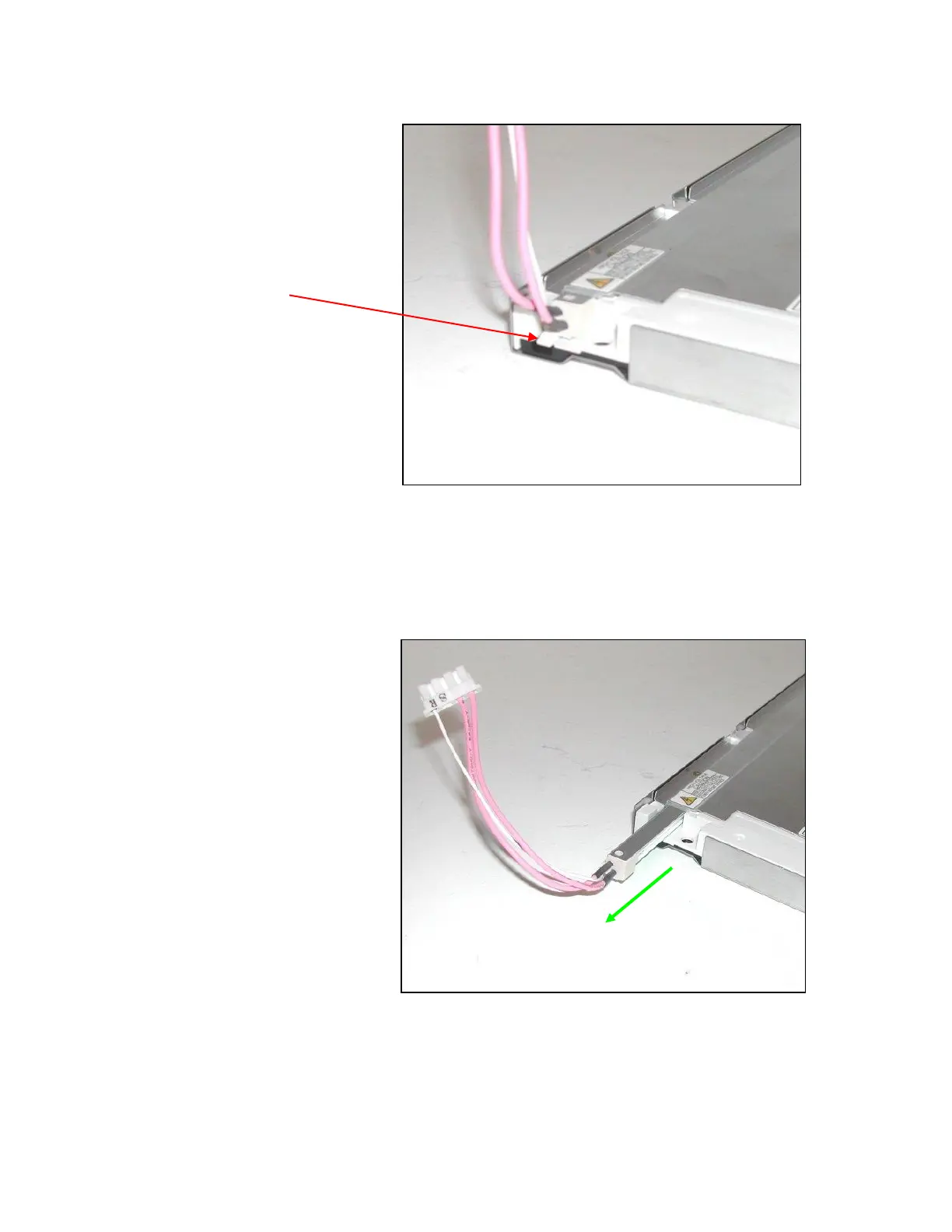43-TV-33-76 iss.2 GLO Jan 21 UK 5
Where the inverter lead comes out of the display there is a clip that will release the backlight. See Fig 9.
Press the clip down and gently pull on the cable to withdraw the backlight assembly. See Fig 10
Once the backlight has been removed the new backlight assembly can be fitted. Avoid touching the tube on the
backlight assembly. Slide the new backlight into the display until it is fully home. Ensure the backlight is fitted the correct
way round with the tubes as shown in Fig 10.
