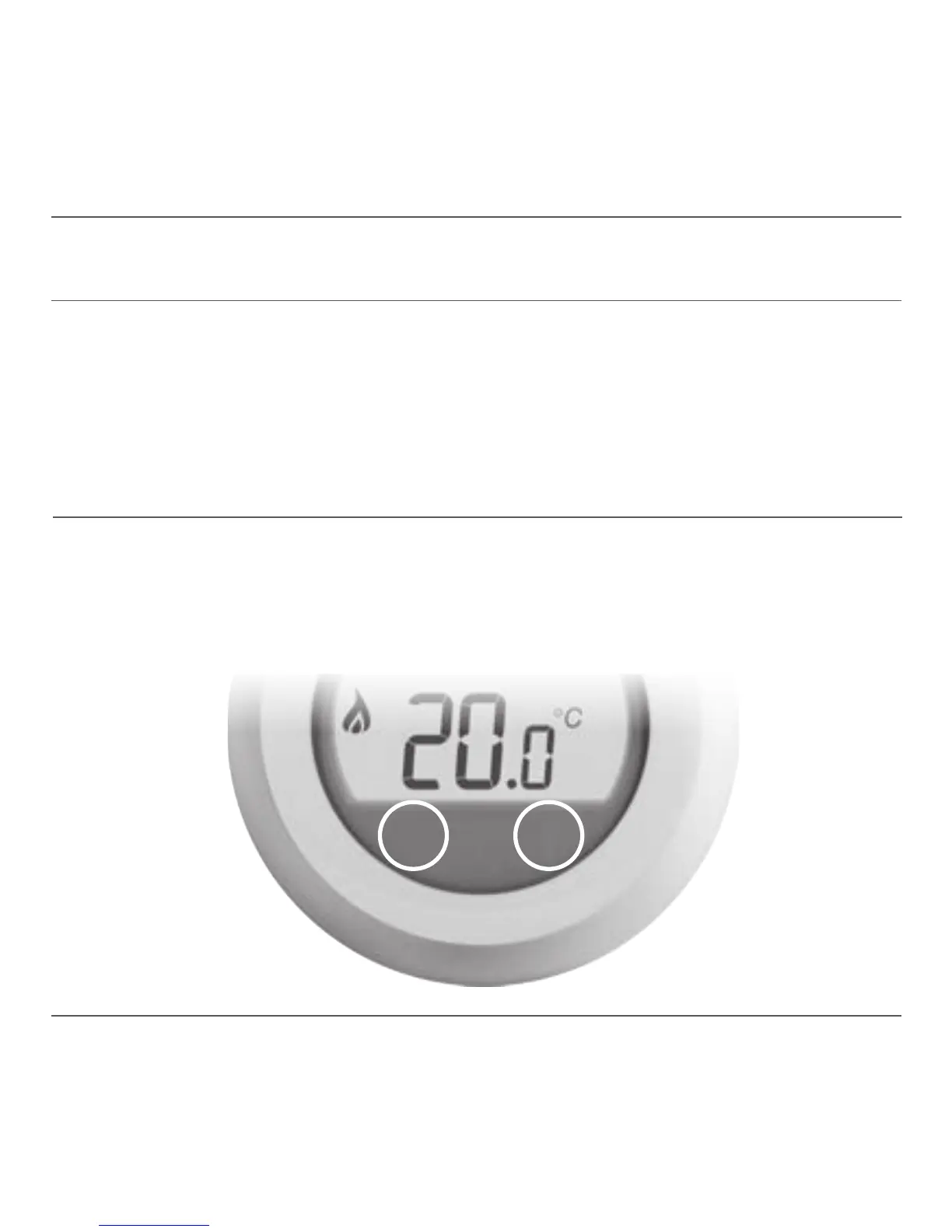10. Unclip the mounting plate.
Press the top of the
thermostat downwards, pull
it loose and tilt forwards.
9. First remove the dial.
12. Remove the protective tab
between the batteries.
11. Mount directly to the wall.
The plugs and mounting
screws required are supplied.
Plugs
Screws
14. Replace the dial.
13. Attach the thermostat to
the mounting plate.
Step 1
Hook in here
Step 2
Click into place
2. You can now bind the Single
Zone Thermostat. Touch and
hold on the left touch zone for
approximately 10 seconds.
3. The screen for binding the
Boiler Relay is now displayed.
Successful binding Failed binding
1. First, set the Boiler Relay
into binding mode by holding
down the BIND button for
5 seconds, until the red
LED ashes 0.5 seconds
on 0.5 seconds off.
Press here
4. When the symbol ‘bo’ is flashing, briefly touch
the left touch zone to send the binding signal,
at which point the
symbol will flash several times.
5. If binding has been successful the number indicates
the signal strength (1 = min to 5 = max).
If binding fails, appears on screen. Please try again.
6. The red LED on the Boiler Relay will turn off when binding
has been successful.
Note: binding can be cancelled from the binding
screen by touching and holding on the left touch
zone for approximately 10 seconds.
Installation Menu
The single Zone Thermostat has an Installation
Menu that is used to set the minimum and maximum
temperature limits and the off temperature setting.
Maximum and minimum temperatures:
The maximum temperature you can set your
thermostat to is 35ºC and the minimum is 5ºC.
The off temperature:
If the thermostat is operated remotely, this is the temperature
value that is used when it is switched off from the remote app.
4. Touch the left touch zone to
display the off temperature
setting. Change this using
the setting ring as before.
5. The Installation Menu closes
automatically 10 seconds
after the last action.
2. The maximum temperature
limit is now displayed. The
setting can be changed using
the setting ring. There is no
need to confirm the value.
3. While this setting is flashing,
touch the left touch zone
briefly to display the minimum
temperature limit. This can also
be changed using the setting ring.
1. Rotate the setting ring fully to
the left until the minimum value
is shown. When the value starts
flashing, touch and hold on both
left and right touch zones for
approximately 10 seconds.
Activate the Installation Menu as follows:
10s
10s 10s
