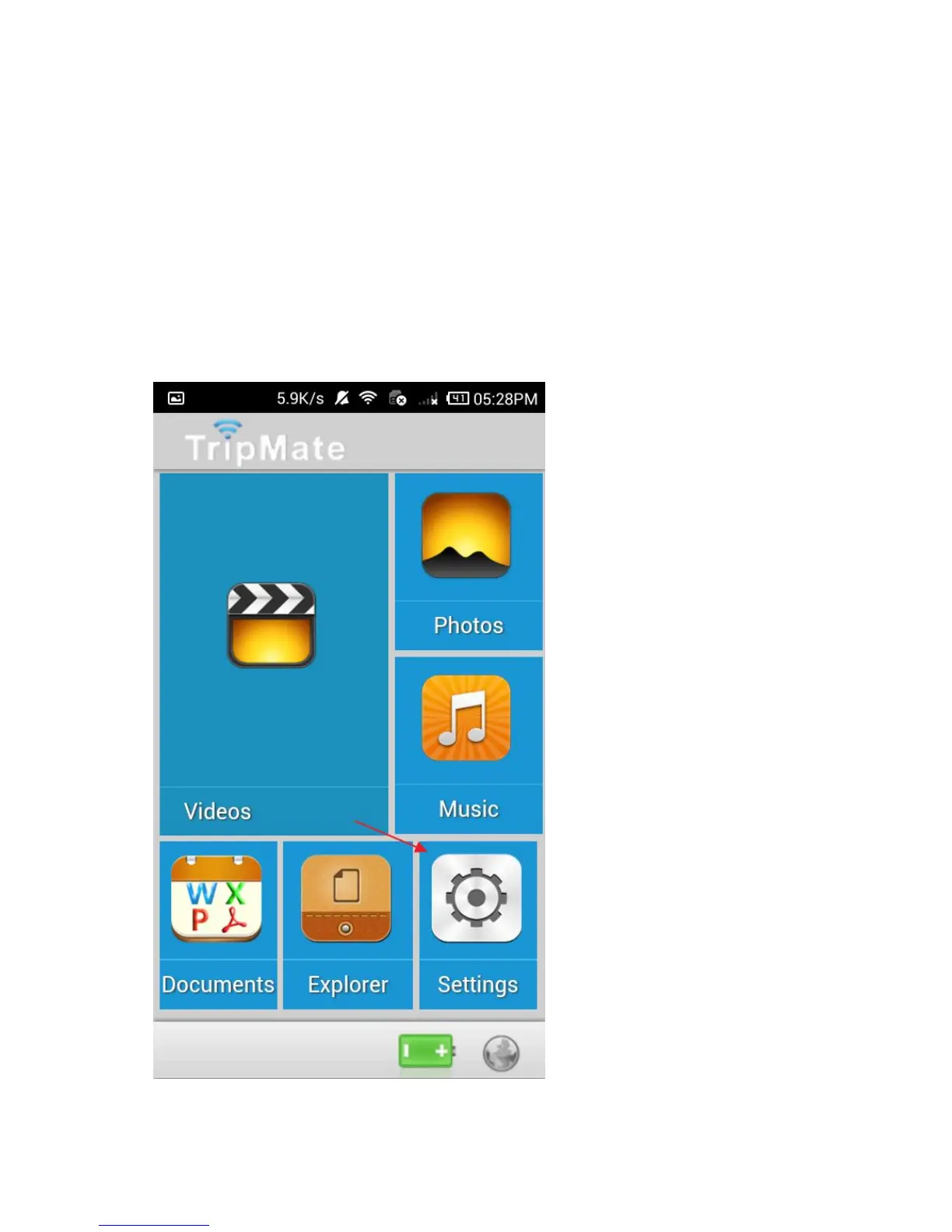49
Secured Wi-Fi (Password required)
1. Power on TripMate
2. Connect your device to TripMate network
3. Open browser and log in 10.10.10.254
4. Settings→ Network Settings → Internet, choose Wireless Access,
Click Scan to search available Wi-Fi