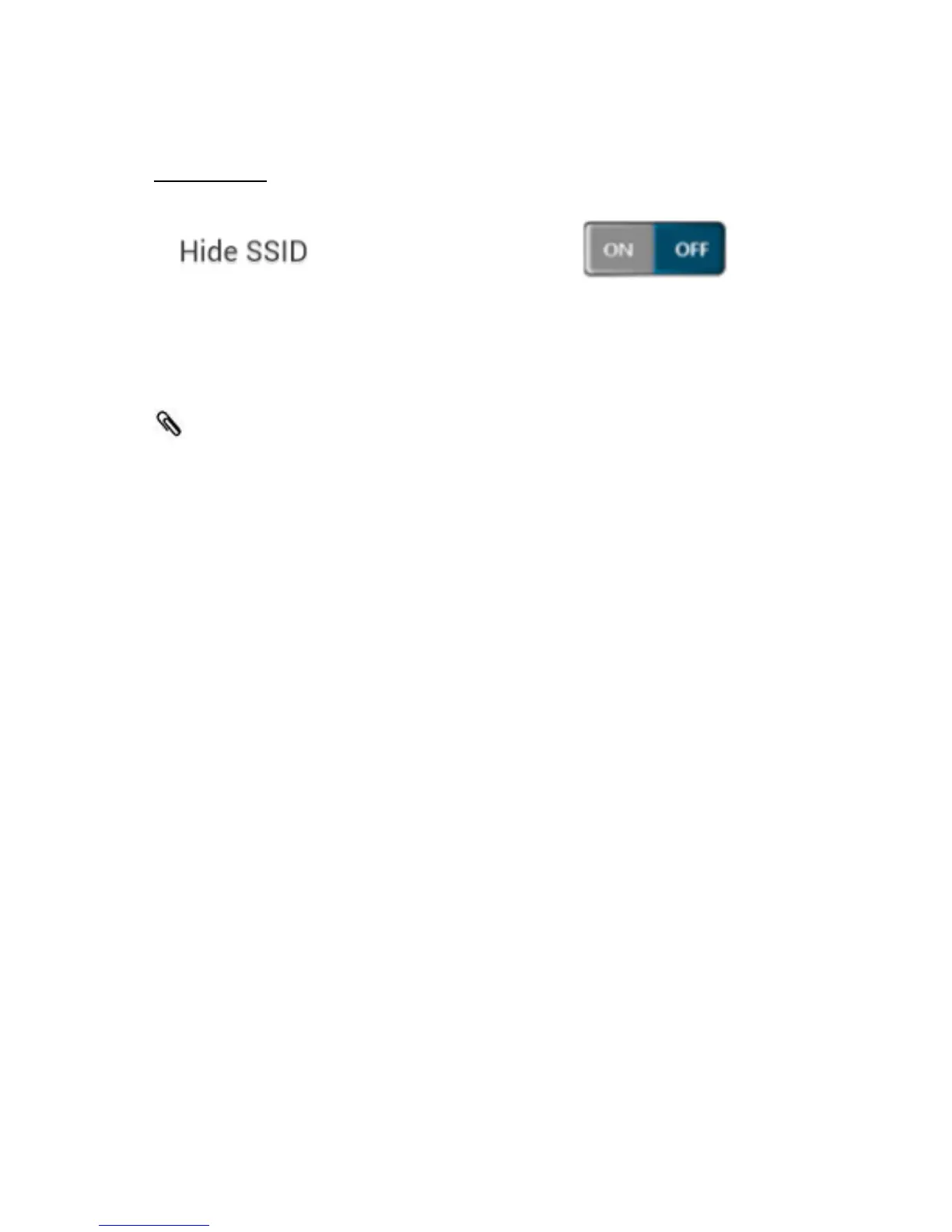98
Hide SSID
If you hide the SSID, your wireless network will not show up in Wi-Fi
search result. Others need to manually input the SSID and password to
connect to your wireless network.
If you would like to hide your SSID, please make sure you have set
up the network setting (wired/wireless) previously, otherwise you will
lose the connection to TripMate, and will need to reset the TripMate to
restore the original settings.