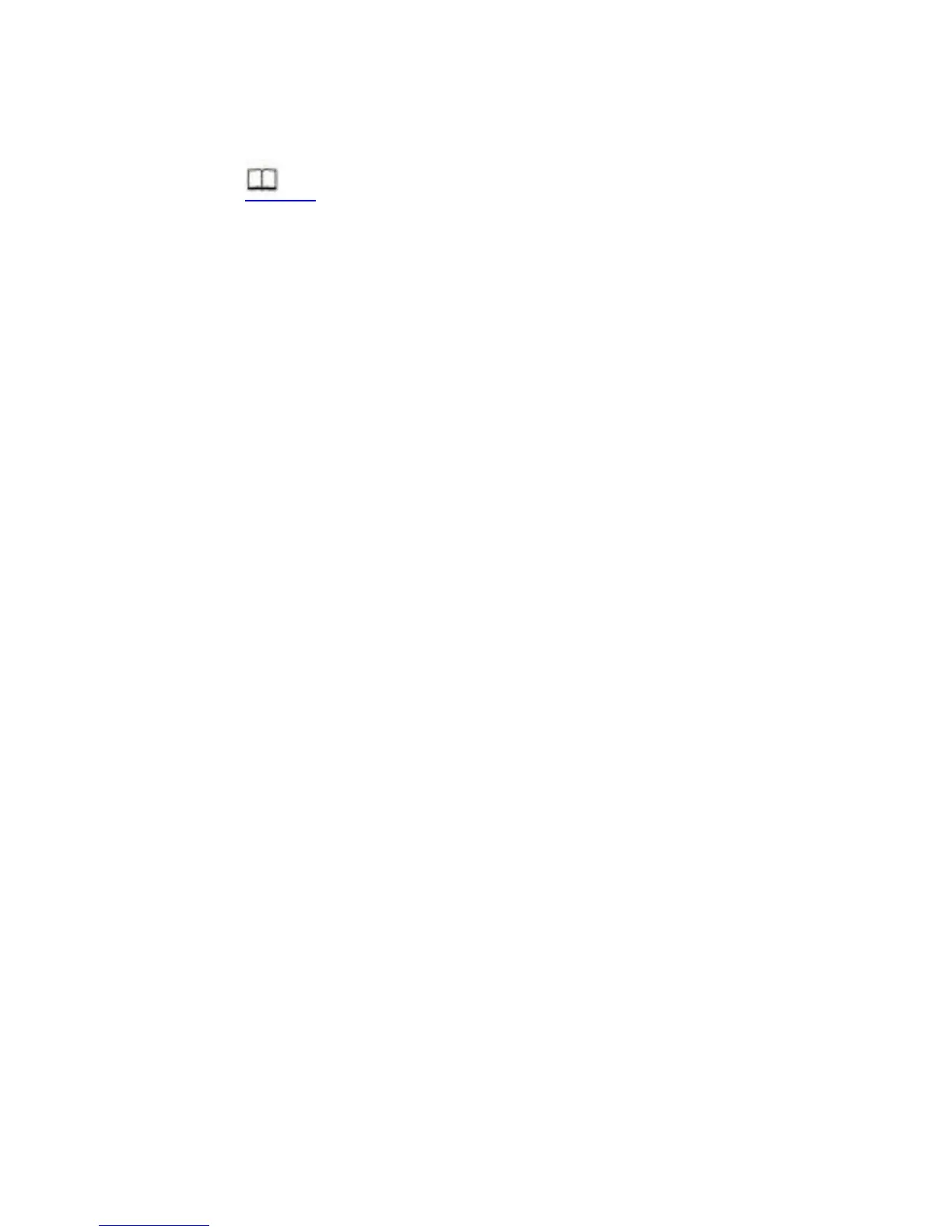8
TripMate ( 122)
○
2
Wi-Fi LED:
Flashing Blue: System loading
Solid Blue: System loaded
Flashing Green: Connecting to the Internet
Solid Green: Internet connected
○
3
USB Port 1:
For plug in external USB storage or charging other devices (Output:
5V/1A MAX)
○
4
USB Port 2:
For charging other devices ONLY (Output: 5V/2.1A MAX)
○
5
RJ45 Ethernet Port:
Connect to your existing router/modem to set TripMate as
AP/Bridge/Router
○
7
Reset Button:
Press with a small pin about 10 seconds to reset your TripMate
○
8
AC Plug
Recharge TripMate