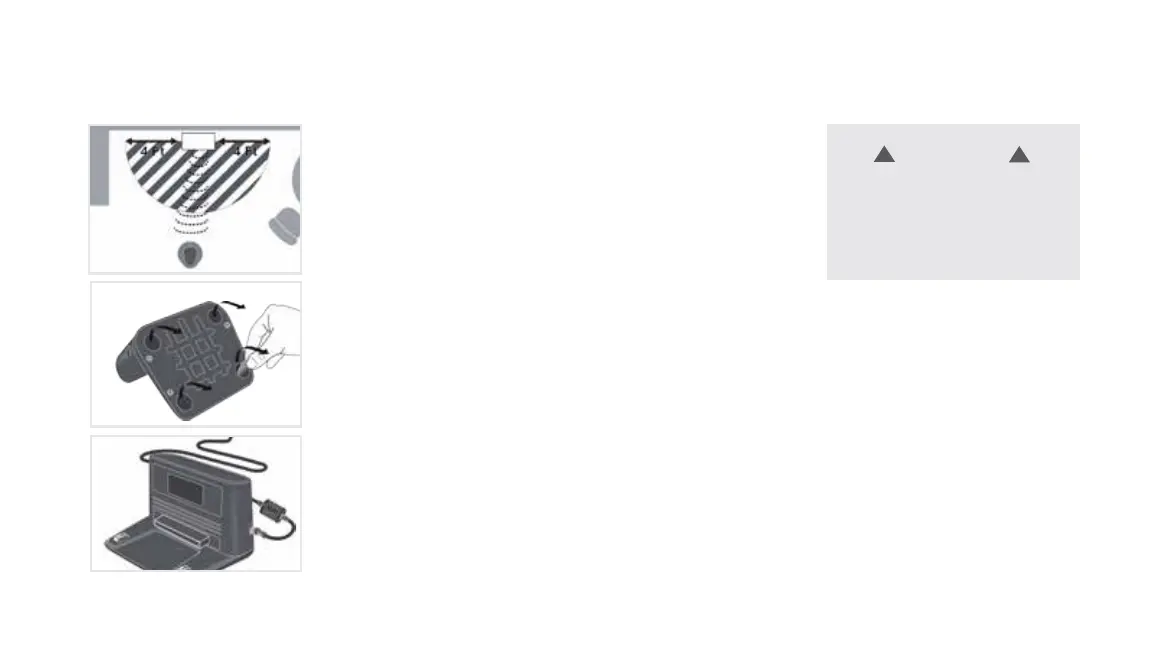CAUTION
Rubber may cause unwanted
stains or discoloration on certain
surfaces such as wood. Check
the manufacturer's recommenda-
tions to avoid damage.
!
!
Getting started with your docking station
Choose a hard level surface against a wall for your docking station.
There should be at least a 4 foot clear path in all directions.
Remove clear film from the rubber feet underneath the docking
station and place in location you've selected.
Always keep the docking station plugged in.
8
NOTE: Do not place invisible wall near the
docking station. Otherwise your robot may
be impeded from docking to the station.
