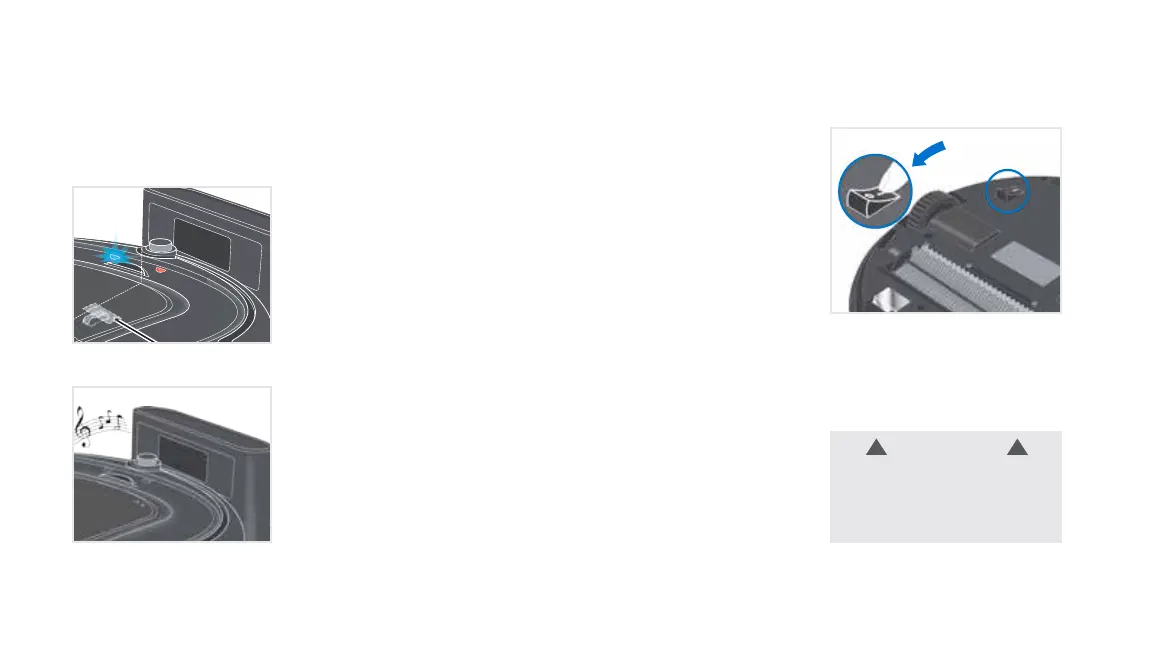Charging your Robot before first use will extend it's battery life.
IMPORTANT: Battery pack can only
be charged if toggle switch is put into "I/
ON" position.
To charge your Quest
™
, manually place it on the docking station
making sure the charging pins are aligned. A short beep and flashing
blue LED confirm that Quest
™
in properly docked for charging.
When Quest
™
is fully charged (4.5 - 5.5 hours charging time), it will
beep and the blue LED will turn off.
Ambient charging temperature range: 32°F to 113°F (0°C to 45°C)
Charging your Quest
TM
Robot Vaccum
9
WARNING
Danger of injury! Only use the AC
adapter and docking station sup-
plied with the appliance to charge
this equipment.
!!
