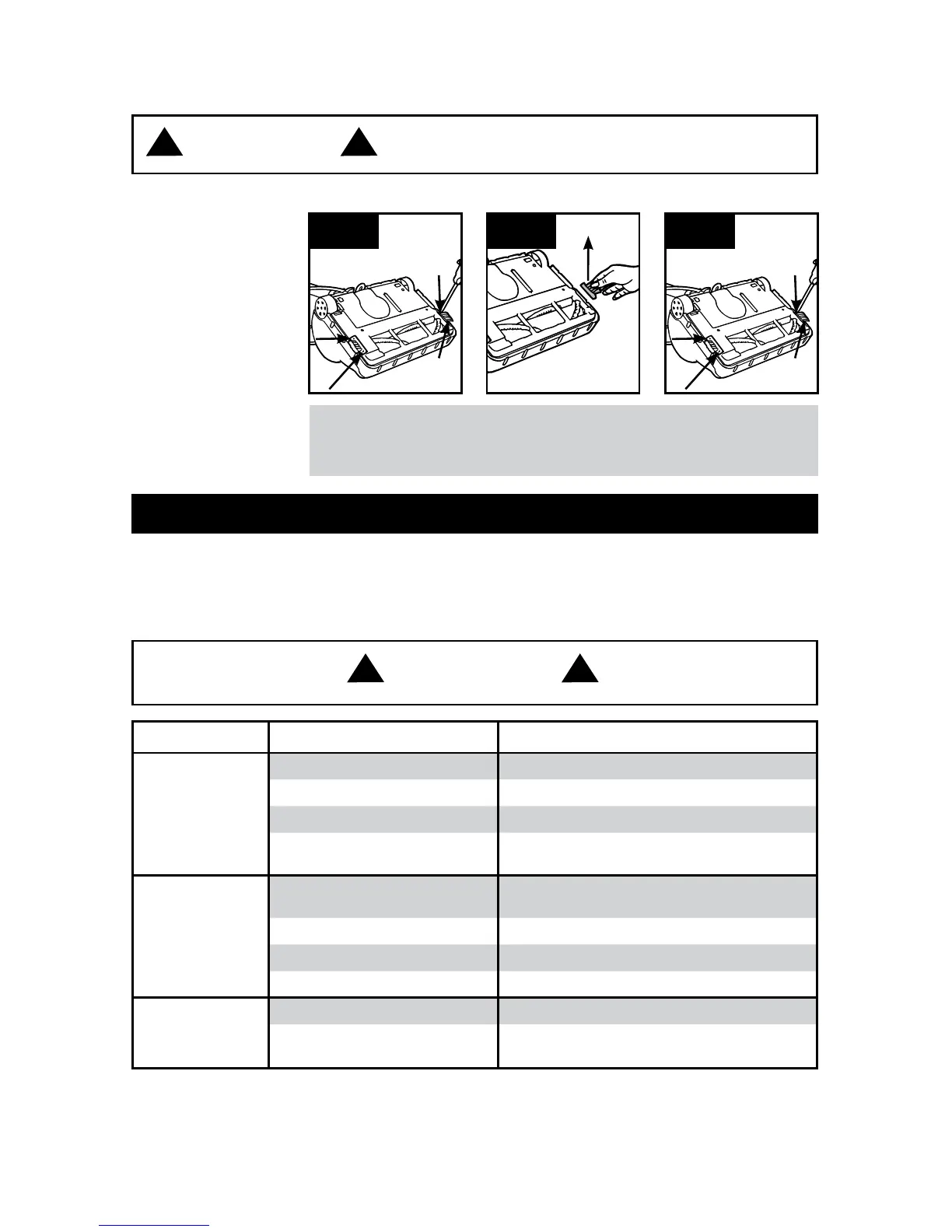9
4.13 Remove two (2)
screws from each
edge cleaning bristle.
4.14 Remove and
dispose of old
bristles and replace
with new bristles on
each side.
4.15 Replace all four
(4) screws to secure.
TO REPLACE EDGE CLEANING BRISTLES
EDGE CLEANING BRISTLES: REMOVAL & REPLACEMENT
4.13 4.14 4.15
What to Buy: Bristle
Use only genuine Hoover
®
bristles with your vacuum. For bristle replacements,
please call 1-800-944-9200 or visit hoover.com.
CAUTION
! !
To reduce the risk of injury from moving parts - Unplug cleaner
before servicing.
TOOL REQUIRED: PHILLIPS OR FLATHEAD SCREWDRIVER
5. TROUBLESHOOTING
If a minor problem occurs, it usually can be solved quite easily when the cause is found by using the
checklist below.
Any other servicing should be done by an authorized service representative.
If appliance is not working as it should, has been dropped, damaged, left outdoors, or dropped into water,
take it to a sevice center prior to continuing use.
WARNING
! !
To reduce risk of personal injury - Unplug before cleaning or servicing
PROBLEM POSSIBLE REASON POSSIBLE SOLUTION
Cleaner won’t run 1. Not firmly plugged in. 1. Plug unit in firmly.
2. No voltage in wall receptacle. 2. Check fuse or breaker in home.
3. Blown fuse or tripped breaker. 3. Replace fuse or reset breaker in home.
4. Thermal protector activated . 4. Unplug and allow cleaner to cool for 30
minutes (this will reset the thermal protector).
Cleaner/ tools
won’t pick up or
low suction
1. Paper bag not installed
correctly.
1. Review paper bag removal and replacement.
2. Filter bag full and/or clogged. 2. Change filter bag.
3. Brushroll worn. 3. Replace brushroll.
4. Broken or worn belt. 4. Replace belt.
Dust escaping
from vacuum
1. Bag full. 1. Change filter bag.
2. Filter bag not installed
correctly.
2. Review filter bag removal and replacement-
page.
