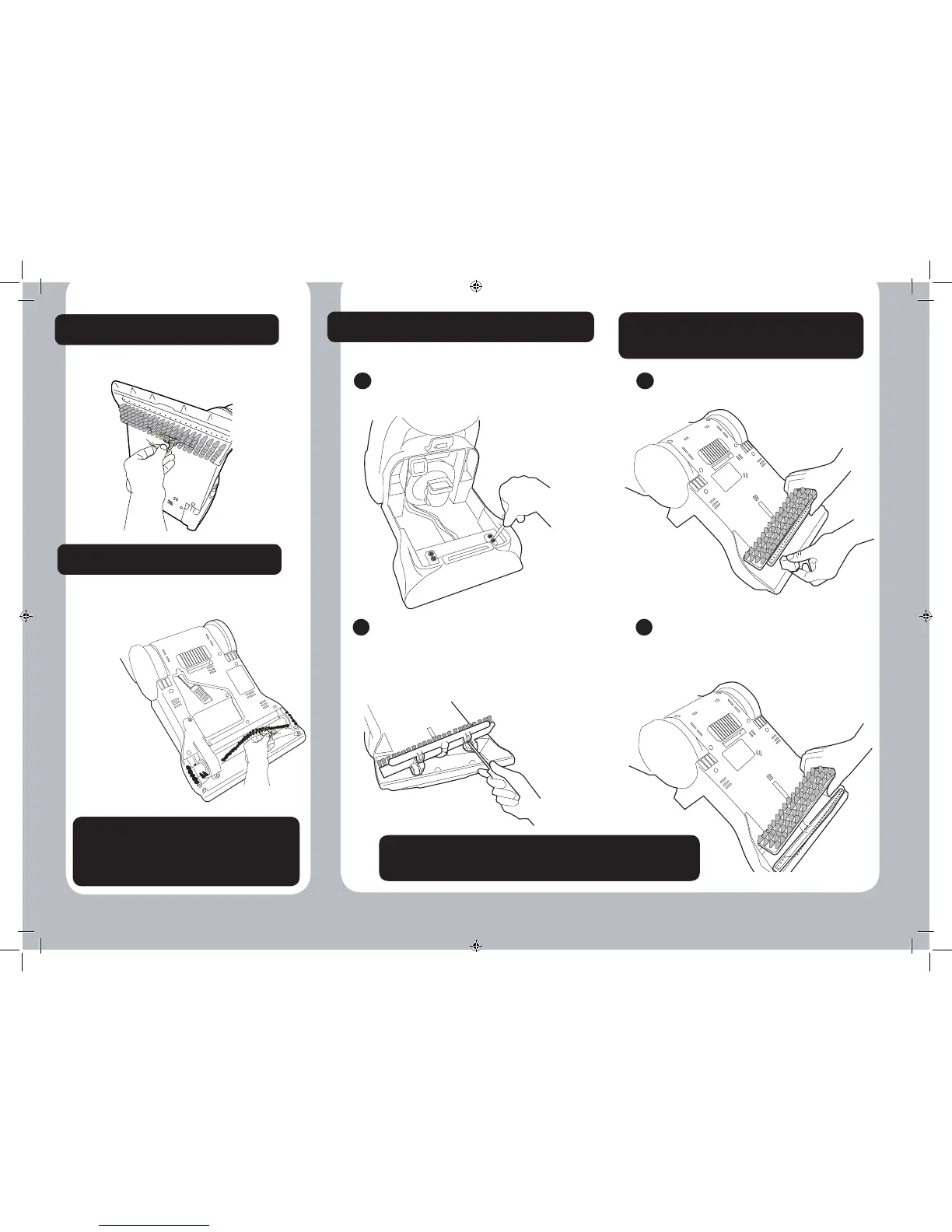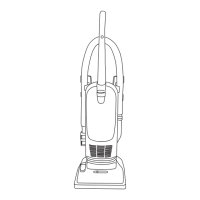- 9 -
CHANGING THE BRUSHBAR*
Press the dirty water tank release
lever and remove the dirty water
tank. Unscrew 4 retaining screws
on the top surface.
1
Turn the cleaner over. Remove
the brushbar alignment brackets.
2
Unscrew 2 retaining screws
located on the underside of the
detergent nozzle. Remove the
brushbar from the nozzle.
Replace the brush bar and attach to the
nozzle. Attach the alignment brackets and
assemble to the cleaner.
3 4
!
!
IMPORTANT: Switch the cleaner off and
remove the plug from the electricity supply
before dismantling cleaner .
* Certain models only
CLEANING THE BRUSHBAR*
CLEANING THE AGITATOR*
Remove any threads or debris ensuring
the agitator can rotate freely.
Turn the cleaner upside down. Remove
any threads or debris from the brush bar.
!
!
!
!
THIS FEATURE VARIES ACCORDING
TO MODEL
Please check your the underside of
your cleaner and follow the appropriate
instructions.
THIS FEATURE VARIES ACCORDING TO MODEL
Please check your the underside of your cleaner and
follow the appropriate instructions.
