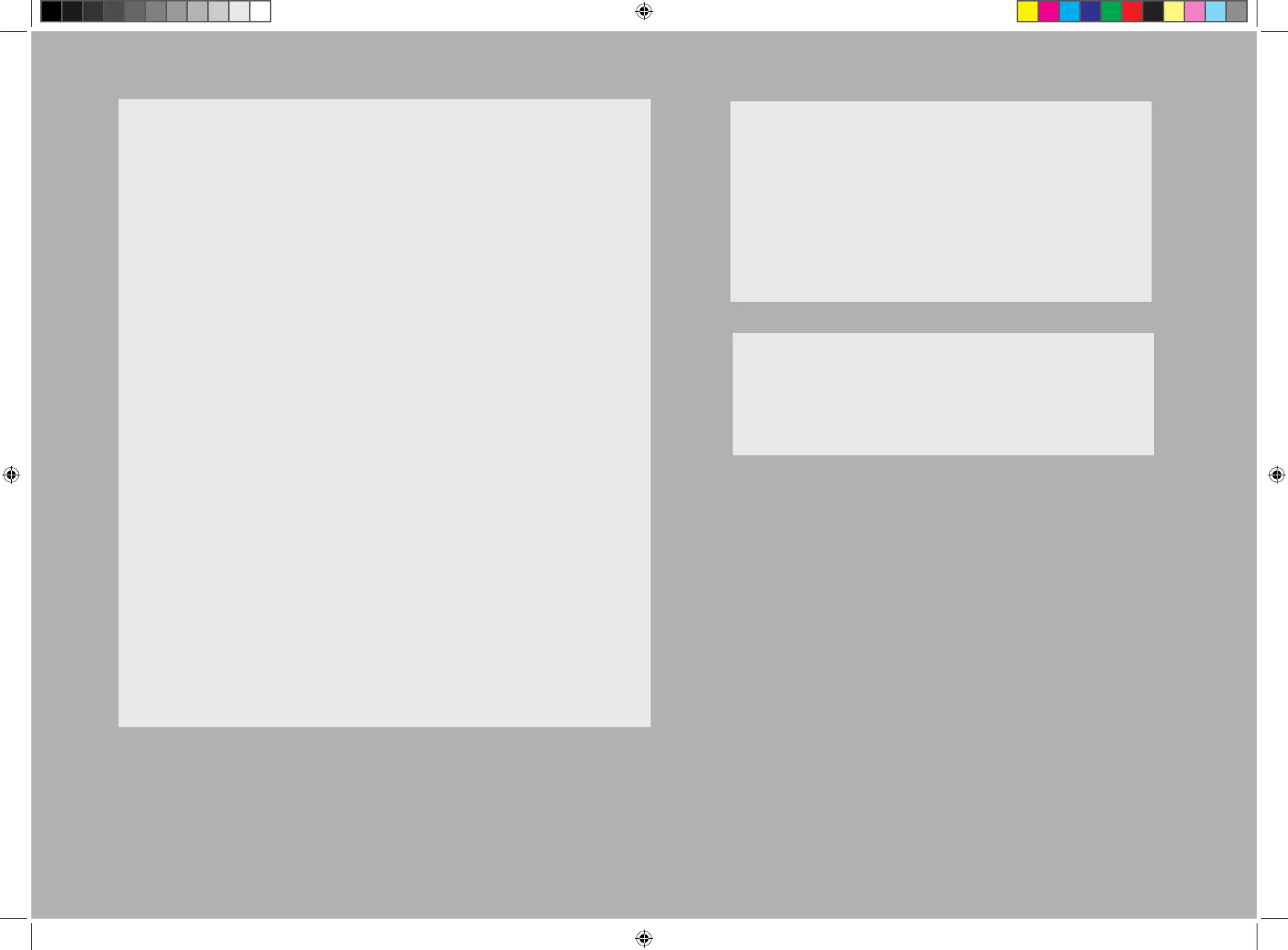12
WARNING
A thermal cut out switches off the cleaner to prevent
overheating if it is used when full or there is a blockage or
dirty filters. If this should happen switch off, unplug and
correct the fault.
It will take approximately 30 minutes for the cut out to
automatically reset.
IMPORTANT
DO NOT RUN OVER THE POWER CORD AS THIS
COULD DAMAGE THE POWER CORD INSULATION.
User checklist
If your cleaner is not working properly run through the
following checklist.
1. Is there a working electricity supply to the cleaner?
Check with another electrical product.
2. Is the dust container full or choked with fine dust?
To empty the dust container, see instructions on P8.
3. Is the hose blocked?
To clear a blockage, see instructions on P10.
4. Is there a blockage in the cleaner base?
To clear a blockage, see the instruction on P10.
5. Are the filters blocked?
To clean filters, see the instruction on P9.
6. Is the nozzle height set correctly?
To set the carpet height selector, see the instruction on p5.
7. Are the brushes rotating correctly?
To check the brushes, see the instructions on p10.
8. Has the cleaner overheated?
If so, it will take about 30 minutes to reset.
If there is any doubt call the Hoover Customer Helpline 08444 995 599 for
advice. They may be able to assist you over the telephone.
DM EVO IM 48002652.indd 12 12/10/2010 09:33:37
