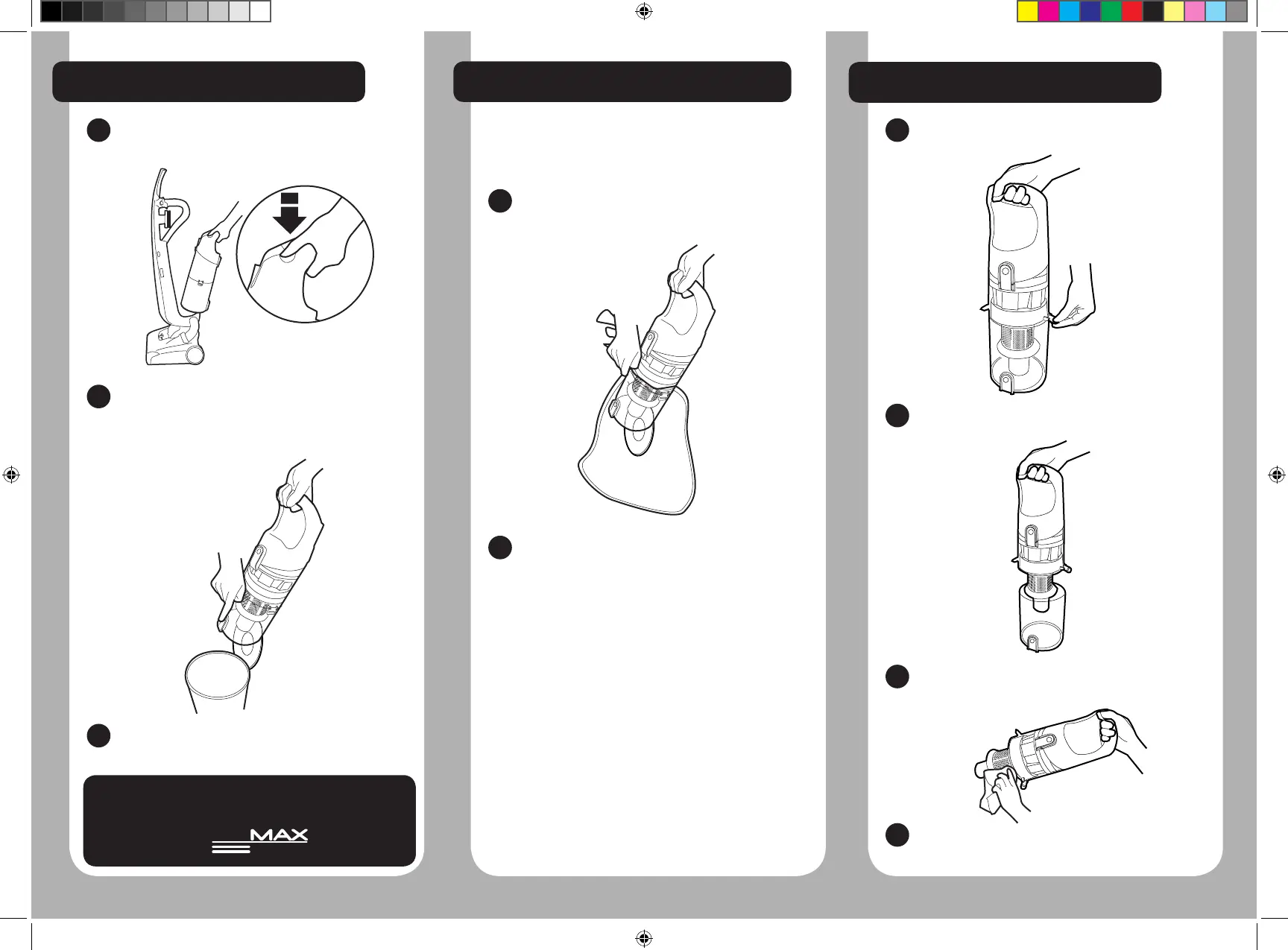8
EMPTYING THE DUST BIN
DUST BIN MAINTENANCE
ALLERGY AND ASTHMA SUFFERERS
Hold the container using the carry handle
over the bin and press the bin empty button.
The dust container door will automatically
open.
Wrap the lower bin in a plastic bag and close
the bag tightly around the dust container.
Once emptied, gently tap or shake the
container to release any excess dust.
Press the bin empty button to empty the dust
into the plastic bag. Close the bag quickly
and dispose of it immediately.
Lift the bin upper section containing the
separation unit from the lower section.
Press the bin release buttons and remove the
dustbin from the cleaner.
Reassemble the bin upper section. Push
clips back to fully close the bin then refit the
dust bin on to the cleaner.
Use a cloth or the dusting brush to remove
excessive dust from the separation unit’s
surface.
Place the bin on a flat surface and release the
clips from either side of the dust bin.
!
IMPORTANT! Do not ll above the max
level mark shown on the bin.
!
When emptying any vacuum cleaner it is difcult to
avoid exposure to dust. To minimize this risk, please
follow these instructions:
1 1
1
2
2
2
3
3
4
DM EVO IM 48002652.indd 8 12/10/2010 09:33:33
