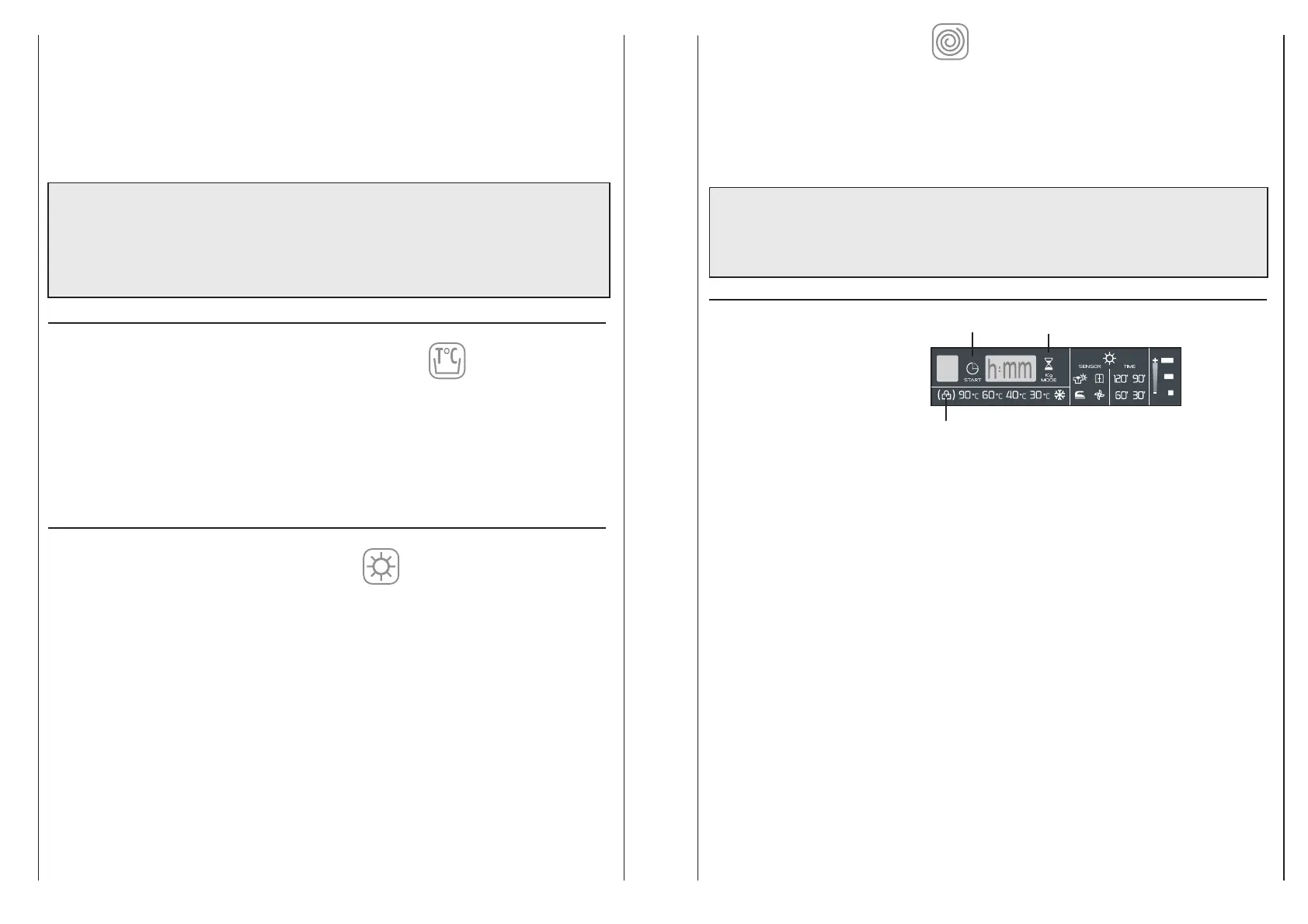11
“SPIN SPEED” button
The spin cycle is very important to remove as much water as possible from the laundry without
damaging the fabrics. You can adjust the spin speed of the machine to suit your needs.
By pressing this button, it is possible to reduce the maximum speed, and if you wish, the spin cycle
can be cancelled. To reactivate the spin cycle press the button until you reach the spin speed you
would like to set. To prevent damage to the fabrics, it is not possible to increase the speed over
that which is automatically suitable during the selection of the program.
It is possible to modify the spin speed without to pausing the machine.
Note:
The machine is fitted with a special electronic device, which prevents
the spin cycle should the load be unbalanced. This reduces the noise
and vibration in the machine and so prolongs the life of your machine.
I
“DIGITAL” Display
The display’s indicator system allows you to be constantly informed about the status of the machine:
1) WASH TEMPERATURE
When a programme is selected the relevant indicator will light up to show the recommended
wash temperature. The Temperature button can be used to decrease or increase the
temperature of your chosen wash cycle. Each time the button is pressed, the new
temperature level is shown on the Wash Temperature Indicator.
2) DOOR LIGHT
Once the START/PAUSE button has been pressed the light first flashes then stops flashing
and remains on until the end of the wash. 2 minutes after the end of the wash the light goes
off to show that the door can now be opened.
3) SPIN SPEED
Once the programme has been selected, the maximum spin speed allowed for that
programme appears on the display. Pressing the spin button will reduce the speed by 100
rpm each time the button is pressed. The minimum speed allowed is 400 rpm, or it is
possible to omit the spin by pressing the spin button repeatedly.
4) DELAY START LIGHT
This flashes when delay start has been set.
5) CYCLE DURATION
When a programme is selected the display automatically shows the cycle duration, which
can vary, depending on the options selected. Once the programme has started you will be
kept informed constantly of the time remaining to the end of the wash.
If is selected the automatic washing/drying, at the end of the wash phase, the drying time
remaining to the end will be shown on the display.
L
3
4 6
{
{
{
1
5
8
{
Warning: If there is any break in the power supply while
the machine is operating, a special memory stores the
selected programme and, when the power is restored, it
continues where it left off.
10
It is possible to cancel the delay start by taking the following action:
Press and hold the button for 5 seconds until the display will show the settings for the
programme selected.
At this stage it is possible to start the programme previously selected by pressing the
“START/PAUSE” button or to cancel the process by setting the selector to the OFF position
and then selecting another programme.
“TEMPERATURE SELECTION” button
When a programme is selected the relevant indicator will light up to show the recommended
wash temperature.
The Temperature button can be used to decrease or increase the temperature of your chosen
wash cycle.
Each time the button is pressed, the new temperature level is shown on the Wash
Temperature Indicator.
G
“DRYING SELECTION” button
With the programme selector not in the OFF position, press the button to select the required
drying programme; an indicator will light to display the drying result selected each time you
press the button.
To cancel the selection before the start of a drying programme, press the button repeatedly
until the indicators go out or return the programme selector to the OFF position.
To cancel the cycle during the drying phase, hold the button down for 2 seconds until the
cooling indicator lights up; given the high temperature inside the drum, we recommend that
you allow the dryer to complete the cool down period before returning the programme
selector to the OFF position and removing the laundry.
H
{
7
2
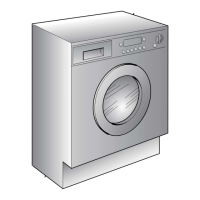