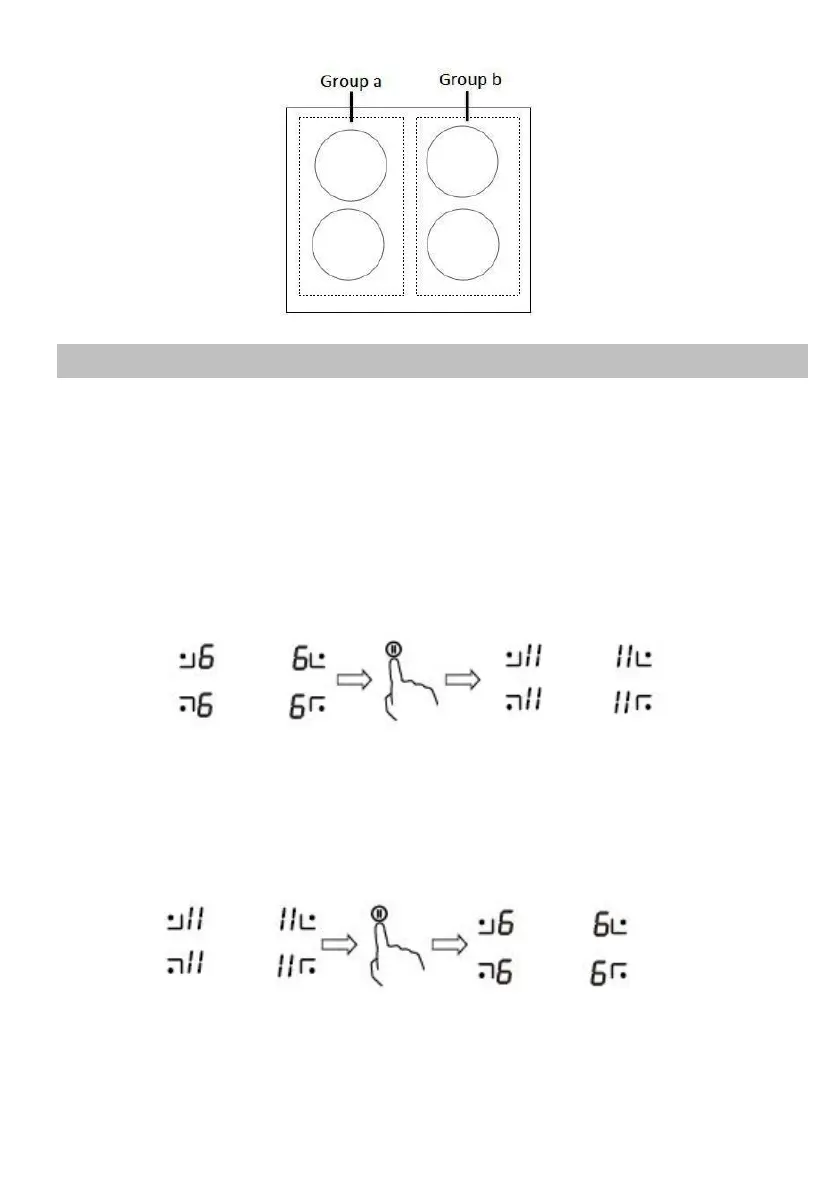Using the Pause function
Pause function can be used at any time during cooking. It allows to stop the
induction cooktop and come back to it.
1. Make sure the cook zone is working.
2. Touch the button Pause function, the cooking zone indicator will show “
ll
”.
An
d then the
operation
of the induction
cooktop
will be
deactivate
within the scope
of all cooking zones, except the Pause function, on/off and lock keys.
3. To cancel the pause status, touch the button Pause function , then the cooking
zone will go back to the power stage which you set before.