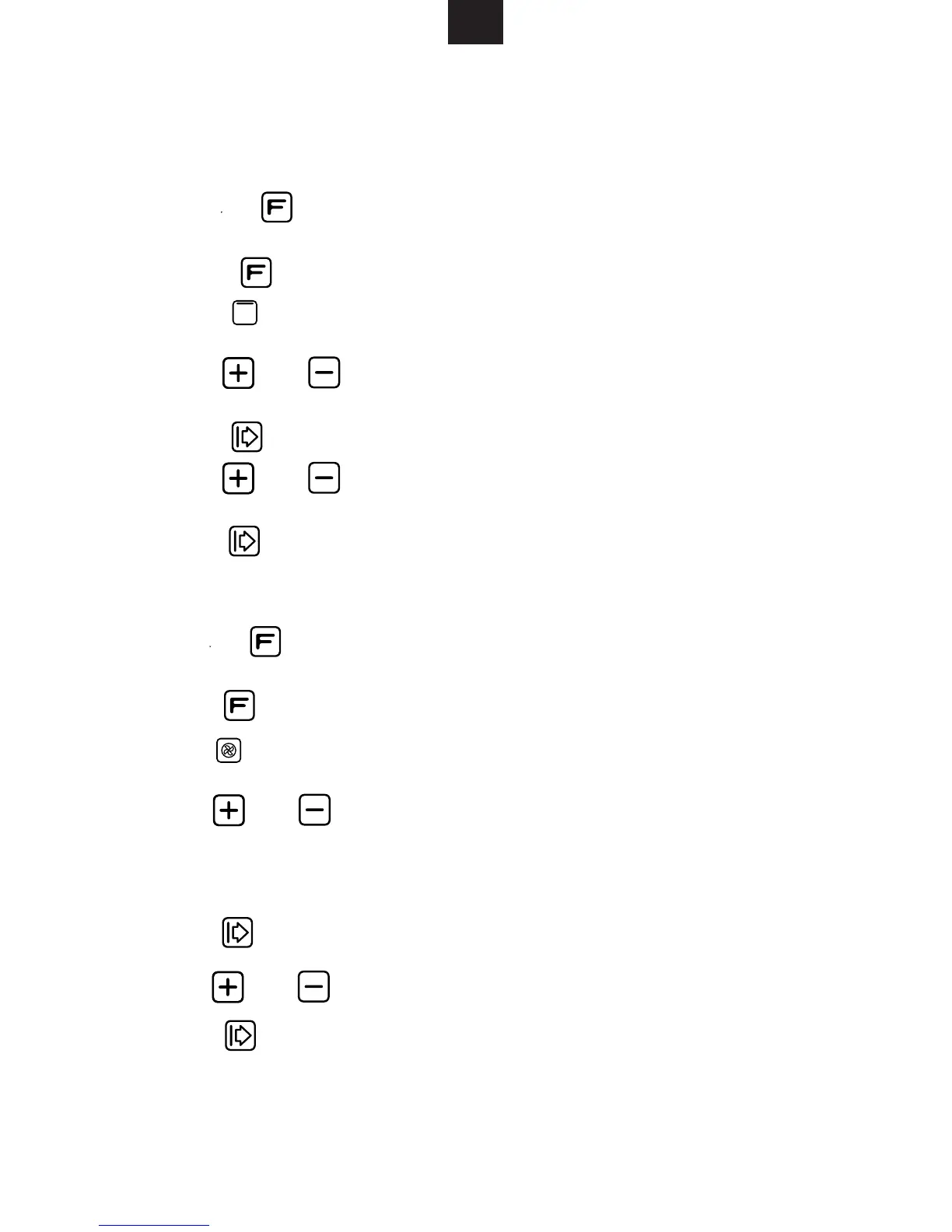1)
Press " " button twice to activate the function.
Press " " button to start cooking.
4. Convection Cooking
2)
3)
" " lights,it enters convection mode,
The temperature is from
50 to 230 degrees.
The MAX.time is 5 hours.
GB
The
temperature
are
50,
100,105,110,
115,120,125,130,
135,140,145,150,155,160,
165,170,175,180,185,
190,195,200,205,
210,215,
220,225,230.
1)
Press
"
" button five times to activate the grill cooking function.
2)
3. Grill Cooking
4)
3)
5)
to select the cooking time of grill.
The MAX.time
is
90
minutes.
Press " " button to start cooking.
When
"
"
display and enter grill mode,the grill power leverl 3 will flash,
the default time "10:00" will display.
Press
or
"
"
"
"
to adjust the power(range1,2,3,the minimum is level 1,
Press
or
"
"
"
"
When
the default temperature
180 degrees is blinking,the default time "10:00" will display.
Press
or
"
"
"
"
to select temperature
.
4)
Press
or
"
"
"
"
to adjust the cooking time.
5)
convection
"900" is blinking in
the display and the microwave icon appears,"1:00"will display.
"900" is blinking in
the display and the microwave icon appears,"1:00"will display.
Press the " " button to activate the microwave function.
Press the " " button to activate the microwave function.
the maximum is level 3.)
Press " "to confirm the power and enter cooking time setting status.
Press " "to confirm the temperature and enter cooking time setting status.
