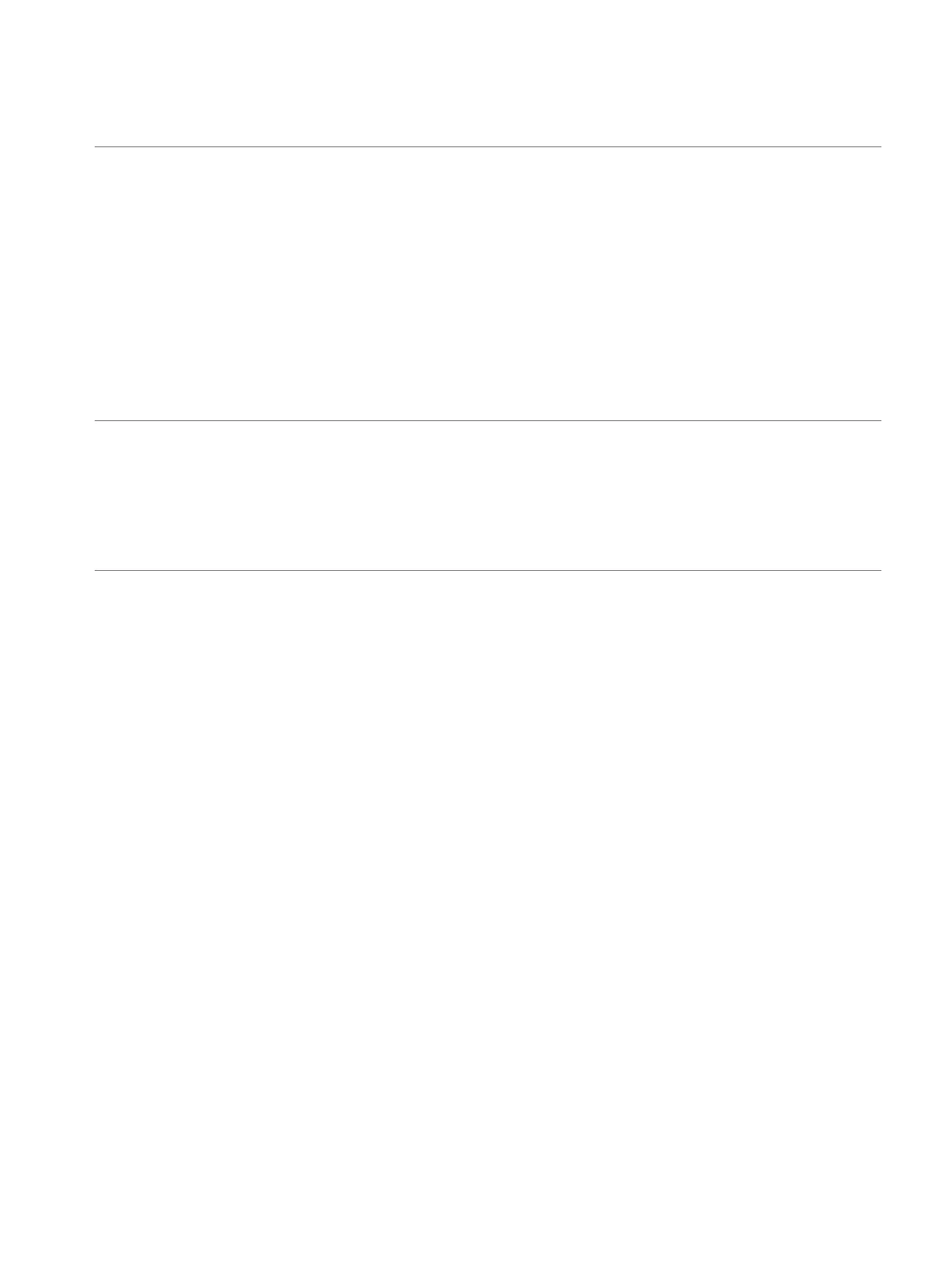START DELAY COOKING
You can put food in the oven, and program the oven to start up in a later time within the oven's clock cycle.
Suppose you want to set the oven to start-up at 2 o'clock.
1. Place food in the oven and close the door.
2. Set a cooking program (except start delay cooking program).
3. Touch START DELAY button.
4. Touch number buttons 2,0,0.
5. Touch START button.
NOTE: When start delay function takes effect, touch START DELAY can check the delay time. And then
touch STOP when the display shows the time can cancel the function.
CHILD LOCK
The child lock prevents unsupervised operation by children.
To set, in standby mode, if there is not any operation within one minutes the oven will auto enter child lock
mode.
To cancel, in child lock mode, open or close the oven door once can cancel the program.
ECO FUNCTION
S
et the method: In standby mode, long pressing QUICK START button pad three seconds can turn off the
display screen and a beep will sound. The oven will enter power saving mode.
Lifting method: During the power saving mode, it will be canceled by press any pad and a beep will sound.
The display screen will light up.
