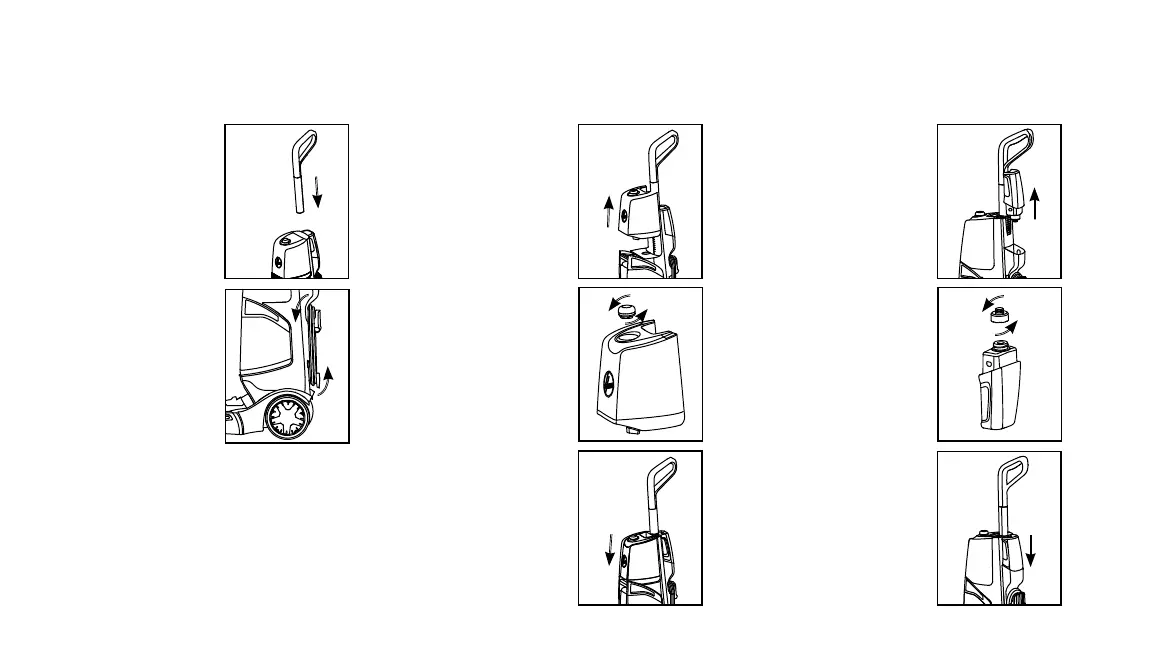10
Getting Started With Your SmartWash™ Carpet Cleaner:
Insert the handle into the
base until you hear a “click”.
1
Assembly
Wrap the power cord
around the cord hooks for
convenient storage.
2
Fill the Clean Water Tank
Fill the Solution Tank
Lift up to remove the Clean
Water Tank.
Remove the Solution Tank
from the back of the unit.
Align Clean Water Tank
with the body of the unit
and press FIRMLY into
place.
Place the Solution Tank
back into the unit and press
FIRMLY into place.
1 1
3
3
2
2
Remove the cap and add
warm water to the top of
tank. Replace cap.
Remove the cap and fill
with Hoover® Cleaning
Solution to the top of the
tank. Replace cap.
