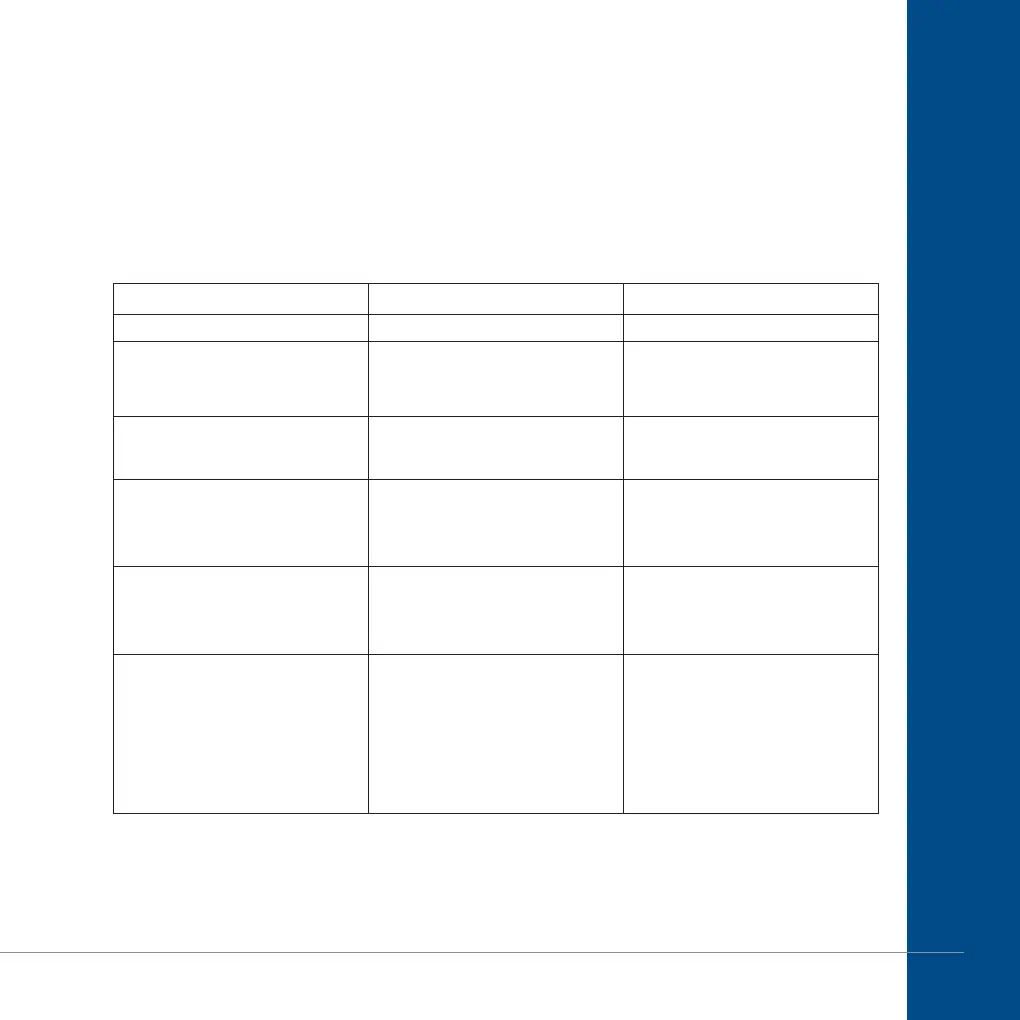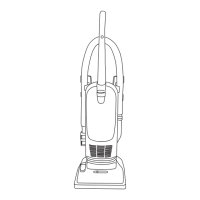15.
Troubleshooting
Spare Parts
Fault Cause Solution
Cleaner doesn’t start - Flat battery - Charge the vacuum cleaner
Reduced suction - The dust canister is full of dust
- Dust bin filter is blocked
- The air way is blocked
- Empty the dust canister
- Clean or replace the dust bin filter
- Clear the air way
The charging indicator flashes red
and blue during charging
- The cleaner is not fully inserted to
the charger
- Remove the cleaner from the
charger and reinsert the cleaner
to the charger again
Insufficient application time after
charging
- Insufficient charging time
- Normal discharge reduction
in battery
- Fully charge the battery according
to the instruction described in the
charging section
- Purchase a new battery
The charging indicator light failed
to turn on during charging
- The cleaner is not connected to
the charger adapter
- The cleaner is connected to a
wrong charger
- Connect the cleaner to the
charger adapter
- Check that the charger model
number is YLS0241A-A260060
The charging indicator flash red
during operation
- The roller brush is jammed
- The suction inlet is blocked
- Turn off the cleaner and
remove the battery. Follow the
maintenance procedures in this
manual to clean the roller brush
- Turn off the cleaner and
remove the battery. Follow the
maintenance procedures to clear
the blockage
Problems and solutions
If you come across a problem, please use the checklist of troubleshooting tips before contacting
Hoover Customer Care.