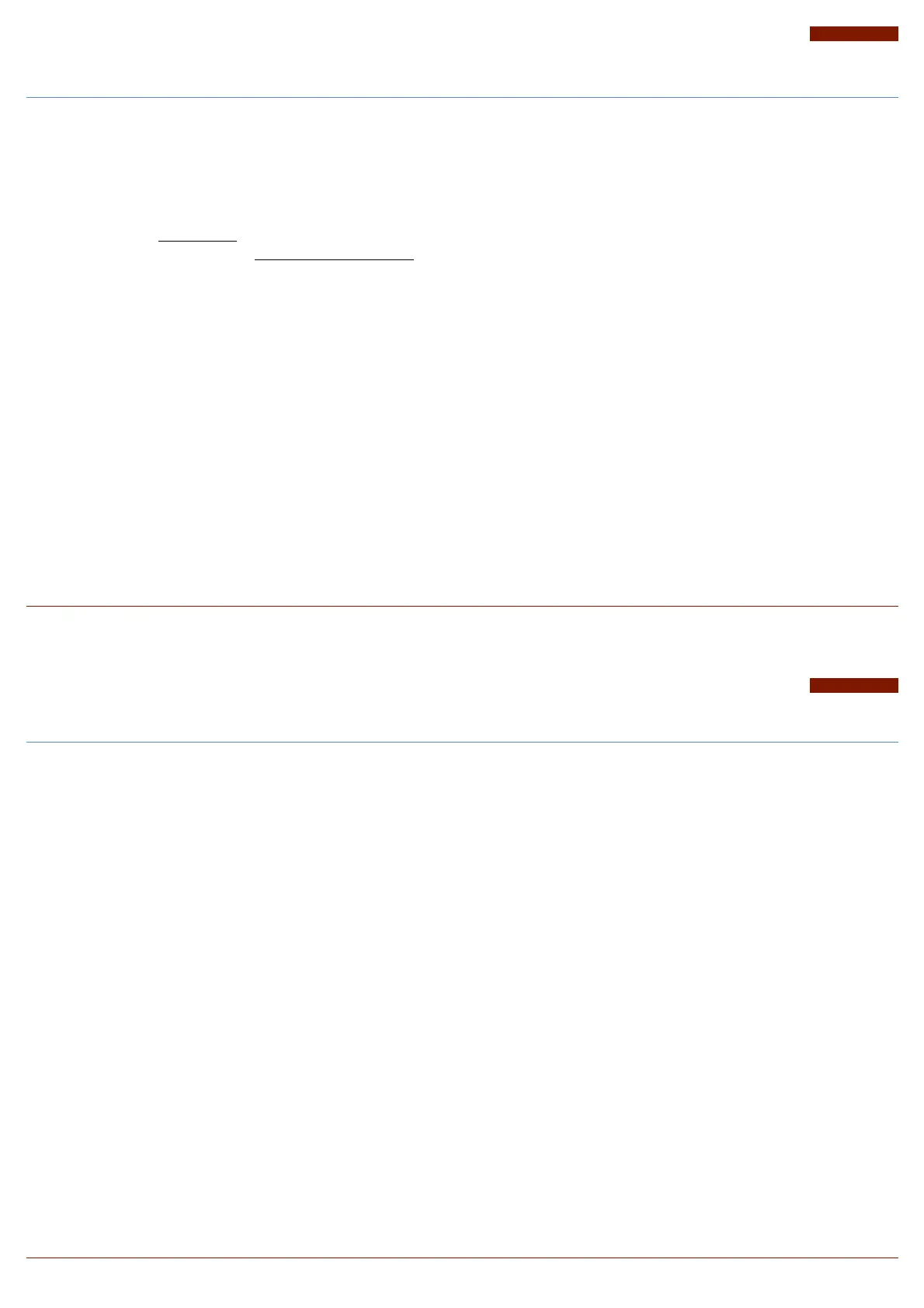HORUS UL CONTROL
Réglage de la jauge carburant
Le but du réglage de la jauge carburant est d'ajuster les différents seuils de niveau carburant. La procédure est la même pour
les 2 types de jauge. La procédure ne peut être faite que moteur éteint.
Premièrement vérifier que la jauge est correctement raccordée à l'instrument.
Vérifier ensuite que l'instrument a détecté le type de jauge correspondant grâce au numéro sur l'icône carburant.
Placer l'aéronef en ligne de vol.
Vider le réservoir de l'aéronef en laissant le volume mort de carburant.
Entrer dans le menu de réglage.
Sélectionner le menu «empty».
Presser le bouton pendant au moins 2 secondes pour initialiser le niveau bas.
Remplisser le réservoir avec la quantité correspondant à 30 minutes de vol plus une petite marge.
Sélectionner le menu «30min».
Presser le bouton pendant au moins 2 secondes pour initialiser le niveau correspondant à 30 minutes de vol.
Remplisser complètement le réservoir.
Sélectionner le menu «full».
Presser le bouton pendant au moins 2 secondes pour initialiser le niveau haut.
Quitter le menu de réglage.
Manuel utilisateur HORUS V2.0 – 2019 Page 15 / 20
HORUS UL CONTROL
Fuel gauge adjustment
The purpose of the fuel gauge adjustment is to set up the different thresholds for the warnings of remaining level. The
procedure is the same for the 2 types of gauges. This procedure can be done with non running engine only.
First verify that the fuel gauge wire is connected to the right input of the connector.
Then verify that the instrument detected the right type of gauge on the fuel icon of the parameter page.
Place the aircraft in flight line.
Empty the tank of the aircraft leaving the dead volume of fuel.
Enter the parameters menu.
Select the “empty” entry with the menu button.
Press the menu button during 2 seconds to set up the empty level input.
Fill the tank with fuel for 30 minutes of flight.
Select the “30min” entry with the menu button.
Press the menu button during 2 seconds to set up the 30 minutes of fight level input.
Fulfill the tank of the aircraft.
Select the “full” entry with the menu button.
Press the menu button during 2 seconds to set up the full level input.
Exit the parameter menu.
HORUS User's manual V2.0 – 2019 Page 15 / 20