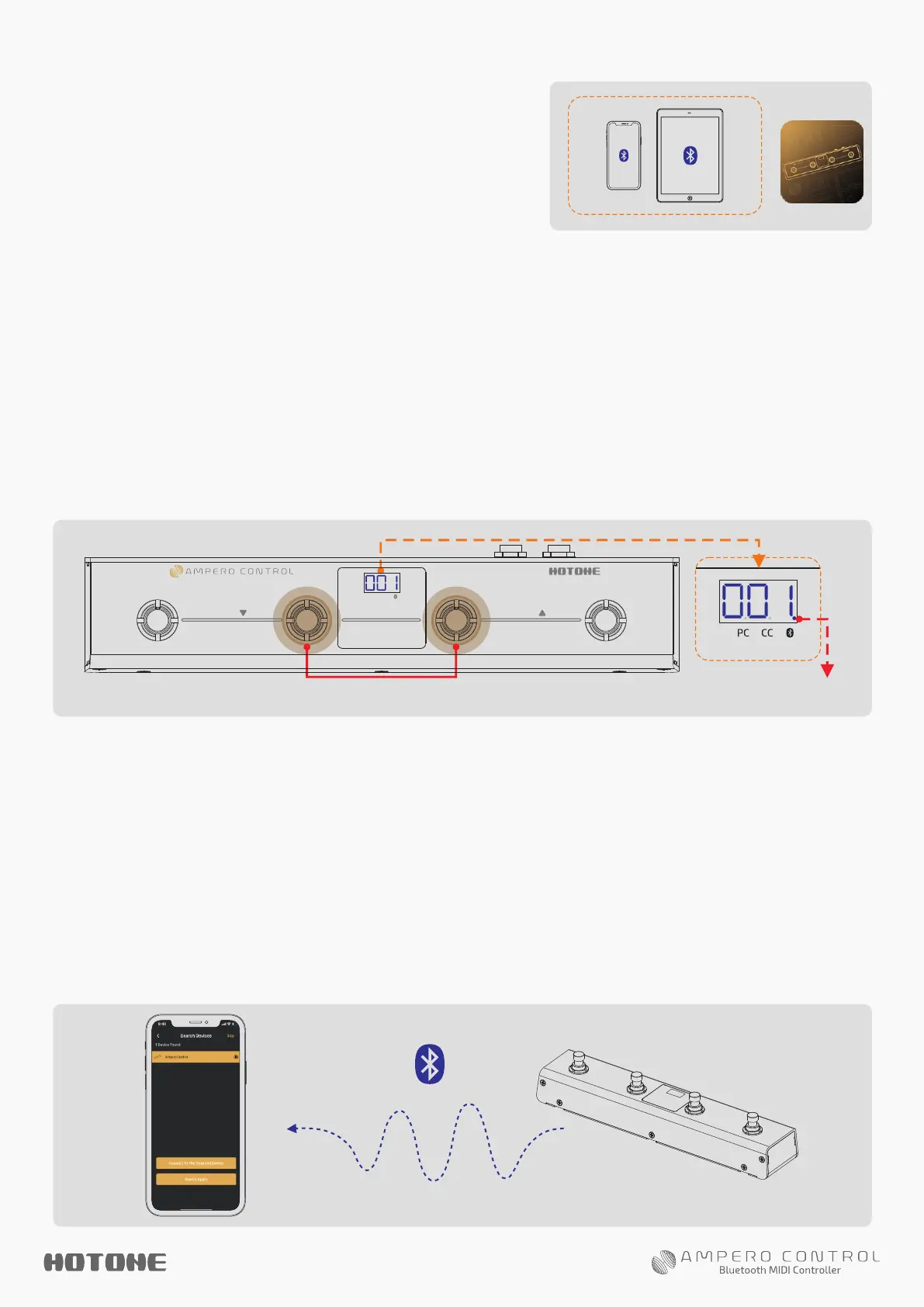CONNECT
1. Turn on the Bluetooth switch on
your device, then turn on your mobile
Ampero Control and launch the app.
2. Login your account (optional).
3. Press and hold Footswitch 2+3 on your Ampero Control to
enable Bluetooth Pair Mode. The Bluetooth indicator (on the
bottom right corner of the screen on your unit) will flash to
indicate pairing status on.
4. When your Ampero Control appears listed on the startup page
(the app will automatically scan all nearby devices), select and
tap the “Connect To The Selected Device” button on the screen.
The Bluetooth indicator will stay solid to indicate a successful
connection.
888
This dot will flash
PC CC
1 2 3 4
BANK
BANK
Bluetooth MIDI Controller
Hold/Pair