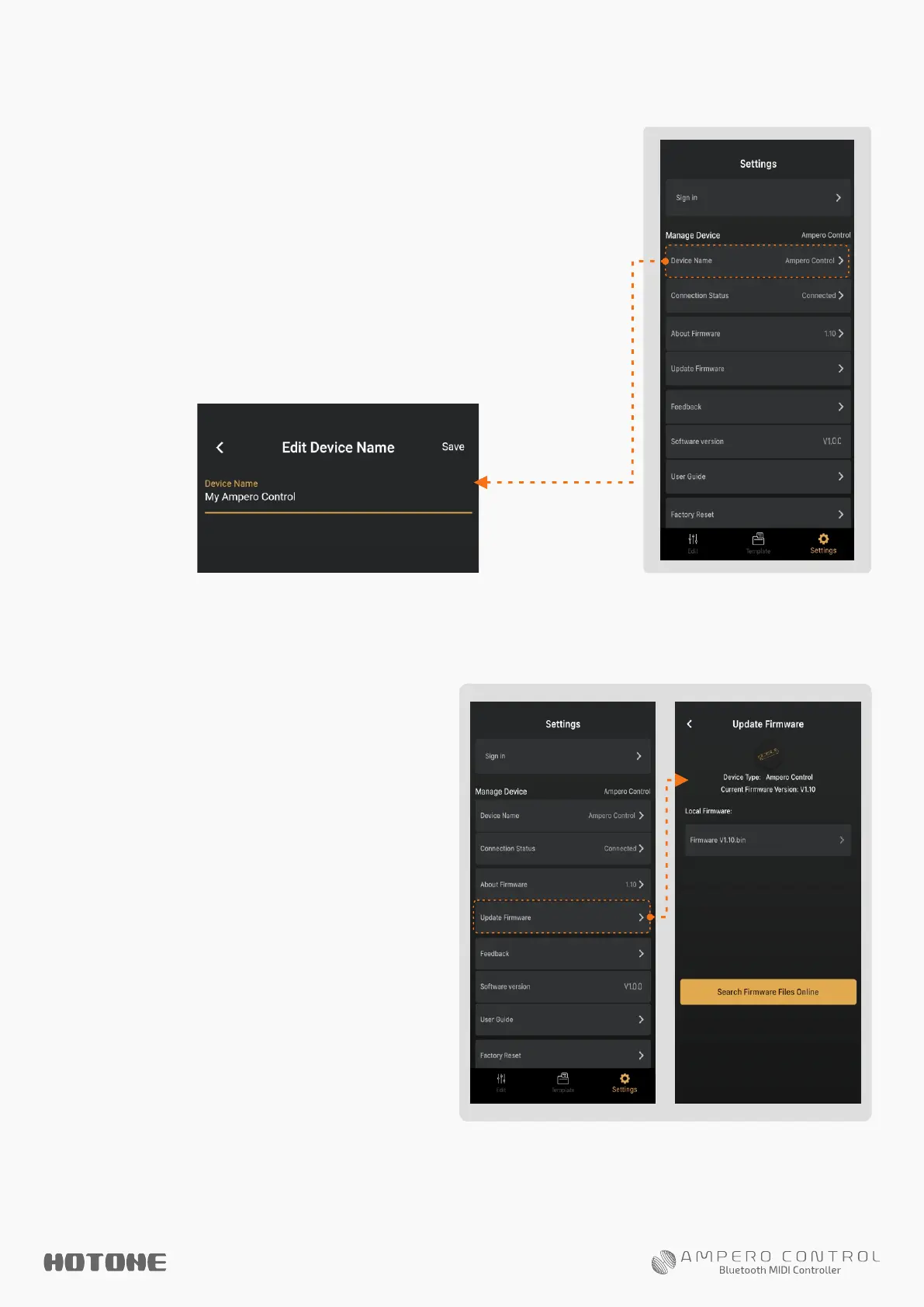RENAME YOUR AMPERO CONTROL
Follow the instructions below:
1. Setup and pair your unit with your
mobile device.
2. Tap “Settings” tab on the bottom right of
your screen to enter Settings menu.
3. Tap “Device Name” button to enter your
device name. Default is Ampero Control.
Follow the instructions below:
1. Setup and pair your unit with
your mobile device.
2. Tap “Settings” tab on the
bottom right of your screen to
enter Settings menu.
3. Tap “Update Firmware” to
enter firmware update menu.
If you have downloaded
firmware files before, the files
will be listed below Local
Firmware, as shown on the
right.
UPDATE THE FIRMWARE