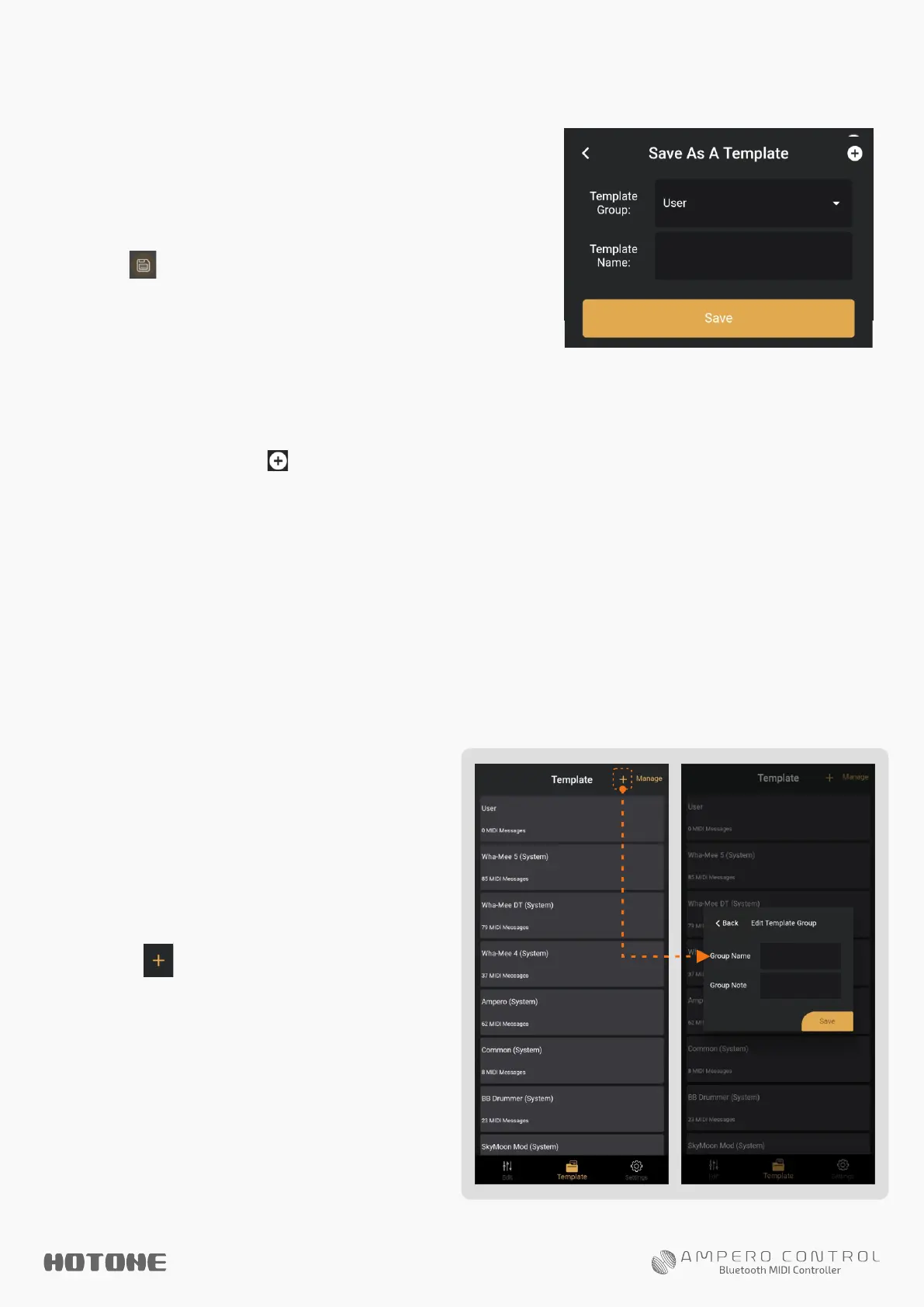Note: You can tap the button to create a template group.
You can also create/manage/delete templates in Template menu.
To Save A Template
Follow the instructions below:
1.Edit MIDI messages depending on
your needs (see above).
2.Tap button to save a template.
A menu will appear as shown
on the right.
3.Choose a template group, enter your template name and tap
Save button.
TEMPLATE MENU
To Create Template Groups
Follow the instructions below:
1. Tap Template tab on the
bottom center of the screen to
enter Template menu.
2. Tap to create new
template groups. A window
will appear as shown
on the right.
3. Then enter the notes you
need and then save to create
a template group.
