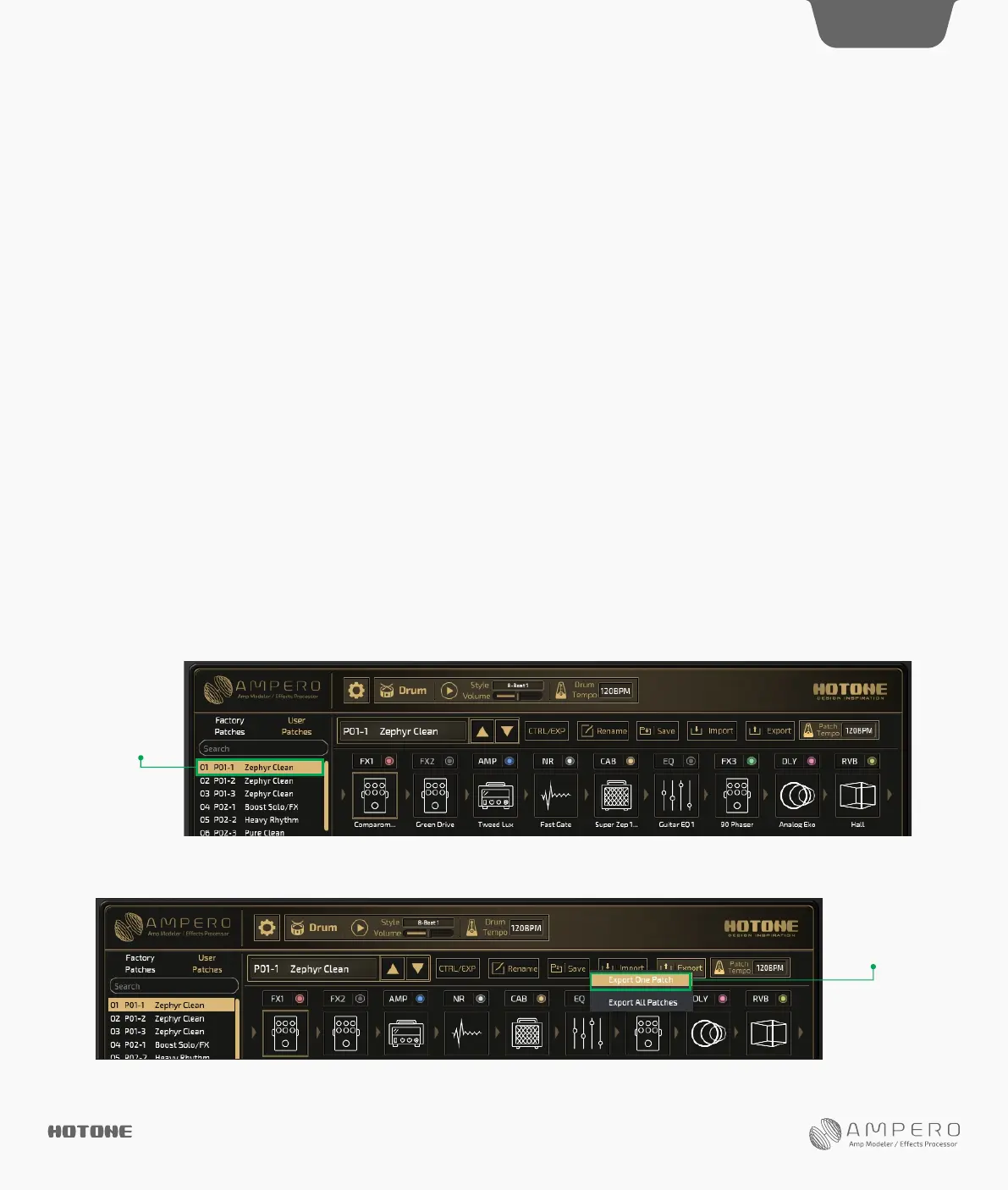1
DES I GN IN S PIRAT ION
Preface
Export/Backup Earlier Patches
1.Use earlier Ampero Editor software to export the patches you need. The patches you export (single/all) will be saved as a .prst file.
Please note: Since Firmware V2.1 and earlier firmware versions share the same preset file, for best possible patch
compatibility, PLEASE USE AMPERO EDITOR V1.1.1 WITH FIRMWARE V2.1 TO EXPORT THE PATCHES YOU NEED. If you’re
using more earlier firmware and software (e.g. B6.4 firmware and Ampero Editor V1.0.2), PLEASE UPDATE TO AMPERO EDITOR
V1.1.1 AND FIRMWARE V2.1 FIRST before backing up your presets.
(1) To export one user patch, select a patch you need in the patch list on the left of the screen:
This Ampero V3.0 firmware update is Ampero’s major update containing more powerful features (e.g. MANAGABLE SIGNAL CHAIN),
optimized system performance and bug fixes (see “Release Note” for details). We recommend allAmperousersto execute this
updatefor thebestpossible userexperience.
Note:Use V3.0 firmware with Ampero Editor V1.2.1ONLY. The patches of the earlier firmware versions are now not compatible with
this V3.0 firmware due tothenewfeatures and fatal changes, which means, after updating firmware, ALL YOUR PATCHES IN YOUR
AMPERO WILL BE REPLACED BY THE NEW FACTORY/USER PATCHES, ANDYOURCUSTOMIRFILESWILLALSOBECLEARED.
Please be sure to export the patches you want to keep by using earlier Ampero Editor software before updating. After updating, you can
import them via new Ampero Editor (The Editor will automatically convert your old patch files to new version so that you can use them
with V3.0 firmware). If you accidentally updated to the new firmware before backing up your patches, to get the old patches back, you can
roll back to earlier firmware versions (load earlier firmware files when updating) before you edit/save patches with new firmware.
Preparation before update
2. Power on your Ampero and connect to your computer, then launch Ampero Editor software.
Click the "Export" and click "Export One Patch" in the popped-up menu:
SelectAPatch
ExportAPatch
