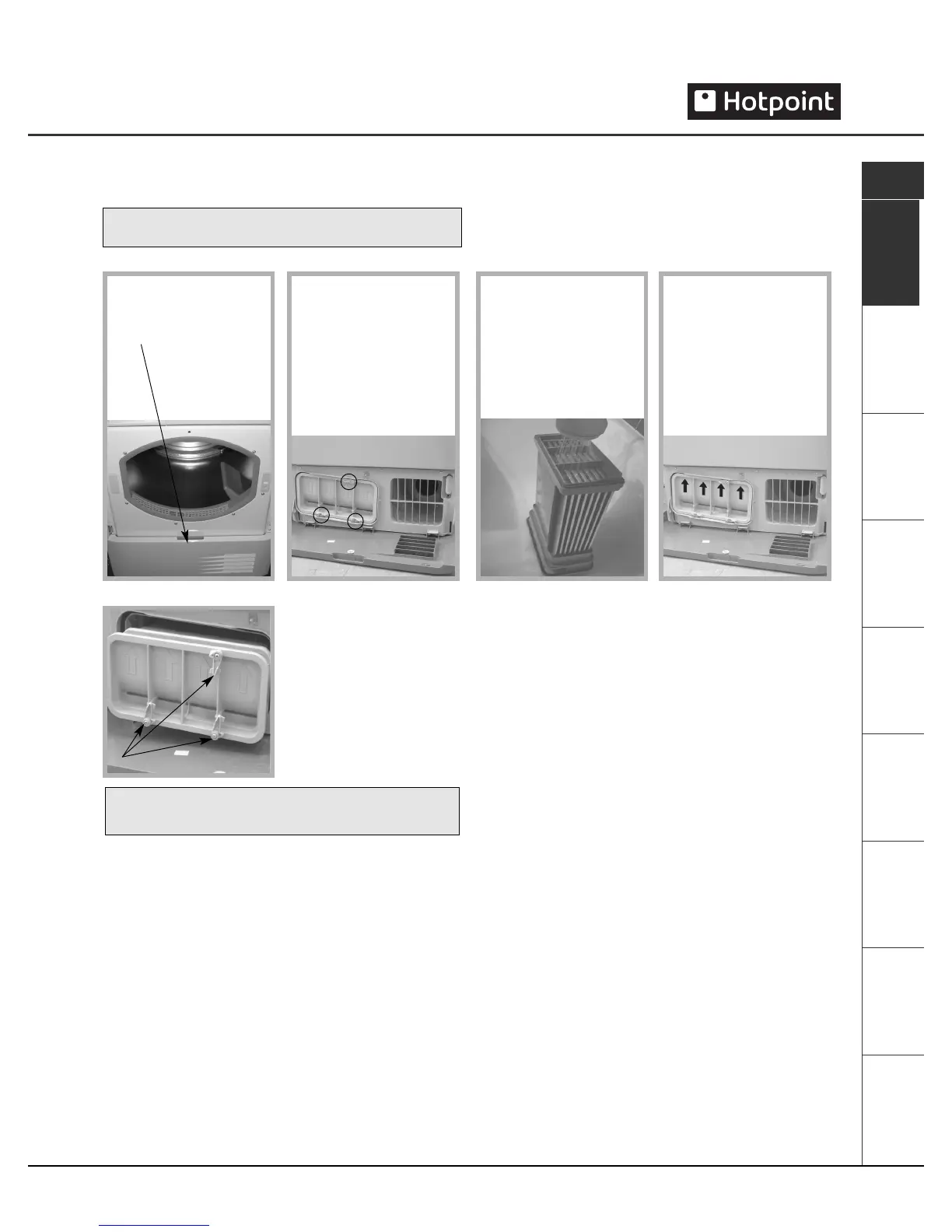3
Important
Information
Installation Description
Start and
Programmes Laundry
Warnings and
Suggestions
Maintenance
and Care
Service
Troubleshooting
GB
Important Information
Condenser Unit...
! You MUST clean the fluff from the condenser EVERY
month.
! Failure to clean the condenser could cause premature
failure of your dryer.
●
Check that:
- The positioning arrows are pointing upwards.
- The 3 clips are re-secured back into their ‘lock’ position.
STEP 3.
Flush the condenser, from
the rear with water, to
remove any fluff deposits.
STEP 4.
Refit the condenser unit
- ensure that the unit is
pushed in fully, all 3 clips
are re-secured and the
positiong arrows on the
front of the condenser are
pointing upwards.
Rotate 3 clips
STEP 1.
Open the condenser cover
- hold the handle and
pull towards you.
STEP 2.
Remove the condenser by
rotating the 3 clips then
pulling the condenser
towards you.
(There may be some water
in the tubes, this is normal).