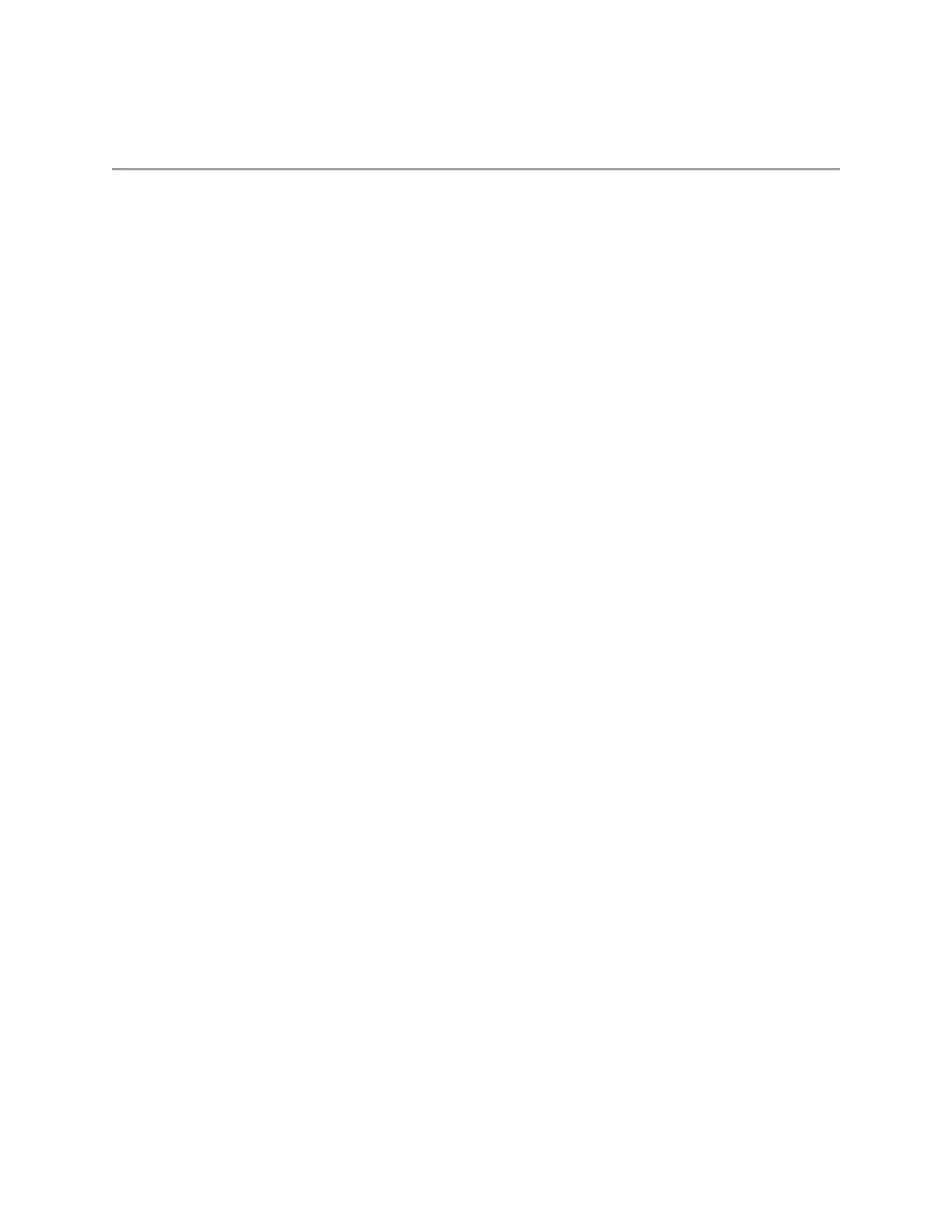Getting'Started' 1'.............................................................................................................................................................
Overview' 2'.....................................................................................................................................................................................................
System'Requirements' 2'................................................................................................................................................................
Components' 3'...............................................................................................................................................................................................
Device'Display' 5'...........................................................................................................................................................................................
Battery'Management' 6'............................................................................................................................................................................
Using'Your'Mobile'Hotspot' 7'.......................................................................................................................................
Accessing'the'Network' 8'..........................................................................................................................................................................
Using'Your'Mobile'Hotspot'for'the'First'Time' 8'............................................................................................................................
System'Requirements' 8'................................................................................................................................................................
Instruction'how'to'insert'SIM'card'safely' 8'.........................................................................................................................
Instruction'how'to'remove'SIM'card'safely' 8'.....................................................................................................................
Charging'the'Battery' 8'..................................................................................................................................................................
Connecting'to'Your'Mobile'Hotspot' 10'..............................................................................................................................................
Wi-Fi'Name'(SSID)'and'Password' 10'.....................................................................................................................................
Connecting'to'the'Internet' 11'....................................................................................................................................................
Using'Your'Mobile'Hotspot'after'Setup'is'Complete' 11'..............................................................................................................
Mobile'Hotspot'to'share'connections' 11'..............................................................................................................................
Wi-Fi'Setting'(Web'UI)'page'and'First'time'security' 11'................................................................................................
How'to'change'Web'UI'admin'password' 11'........................................................................................................................
Updating'Your'Mobile'Hotspot'software' 12'....................................................................................................................................
Mobile'Hotspot'Settings' 13'..........................................................................................................................................
Managing'Your'Web'UI' 14'......................................................................................................................................................................
Access'the'Mobile'Hotspot'Web'UI'home'page' 14'............................................................................................................
Home' 15'..........................................................................................................................................................................................................
Messages' 16'...................................................................................................................................................................................................
On'the'Mobile'Hotspot'device'display' 16'.............................................................................................................................
On'the'Mobile'Hotspot'Web'UI'Home'page' 16'...................................................................................................................
Settings' 17'.....................................................................................................................................................................................................
Wi-Fi' 18'...............................................................................................................................................................................................
Mobile'Network' 22'.........................................................................................................................................................................
Device' 27'............................................................................................................................................................................................
Adv anced'Router' 31'.......................................................................................................................................................................
About' 38'..........................................................................................................................................................................................................
Support' 39'.....................................................................................................................................................................................................
Troubleshooting' 40'........................................................................................................................................................
Overview' 41'...................................................................................................................................................................................................
First'Steps' 41'................................................................................................................................................................................................