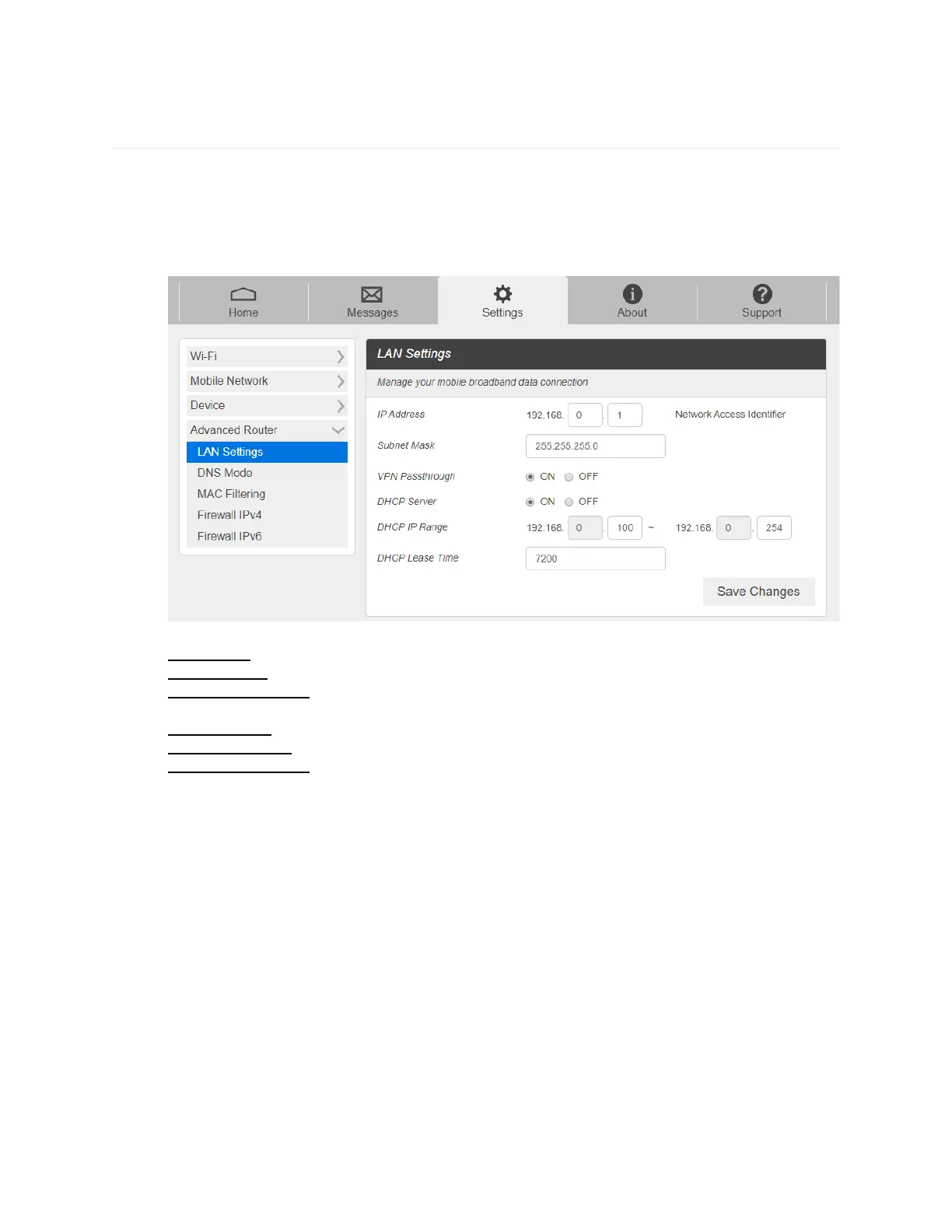K695-/%6'(1*$%,'
Configure LAN, Firewall, and Customization settings.
-
LAN
1. From the Web UI, click Settings > Advanced Router > LAN Settings to display the
router information shown in the following figure.
-
IP Address: IP address for Web User Interface.
-
Subnet Mask: Subnet mask for the IP address.
-
VPN Pass-through: VPN pass-through must be enabled if you want to allow VPN tunnels
to pass through your device’s firewall.
-
DHCP Server: Enable or disable DHCP Server function.
-
DHCP IP Range: Allocate begin and end IP address for IP Range.
-
DHCP Lease Time: Define how long the leased IP address will be. The new IP address
will be relocated after the IP address is expired.
2. Click Save changes to save your settings.