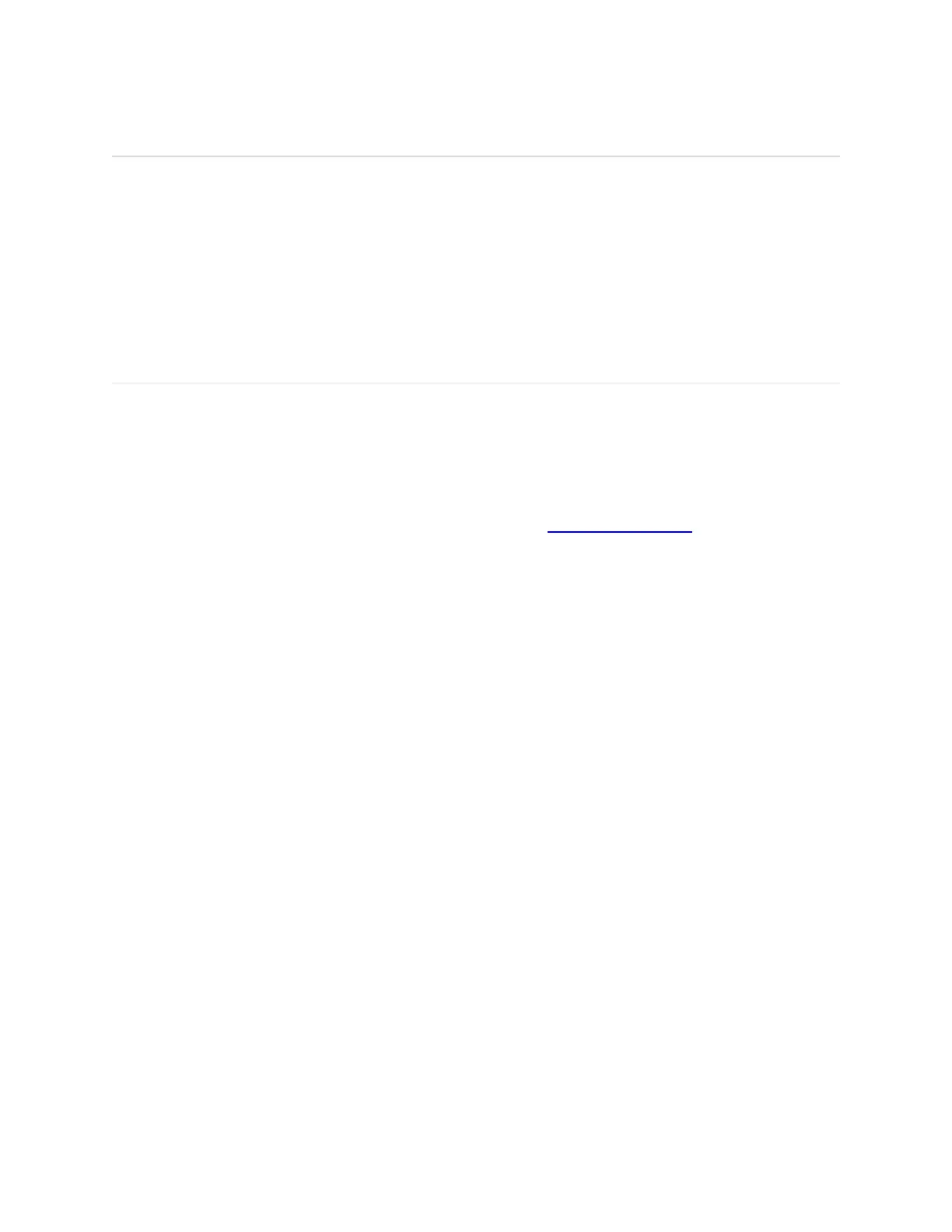/0%-01%2'
Thank you for choosing your LTE Mobile Hotspot.
Having the Mobile Hotspot at your fingertips will allow you to access LTE network for fast
uploads and downloads. You can also connect up to 15 Wi-Fi capable devices to the Internet at
once - laptops, tablets, eReaders, Smartphones and possible to tether through USB cable.
!"#$%&'(%)*+,%&%-$#'
•
Compatible with all IEEE802.11 b/g/n/ac Wi-Fi enabled devices.
•
USB Type C cable with tethering connection through Windows PC or Mac.
•
Works with the latest versions of most browsers*.
* It is recommended to use the latest versions of Internet browsers. Outdated versions may not be
compatible with the Mobile Hotspot Web Admin User Interface, http://mobile.hotspot