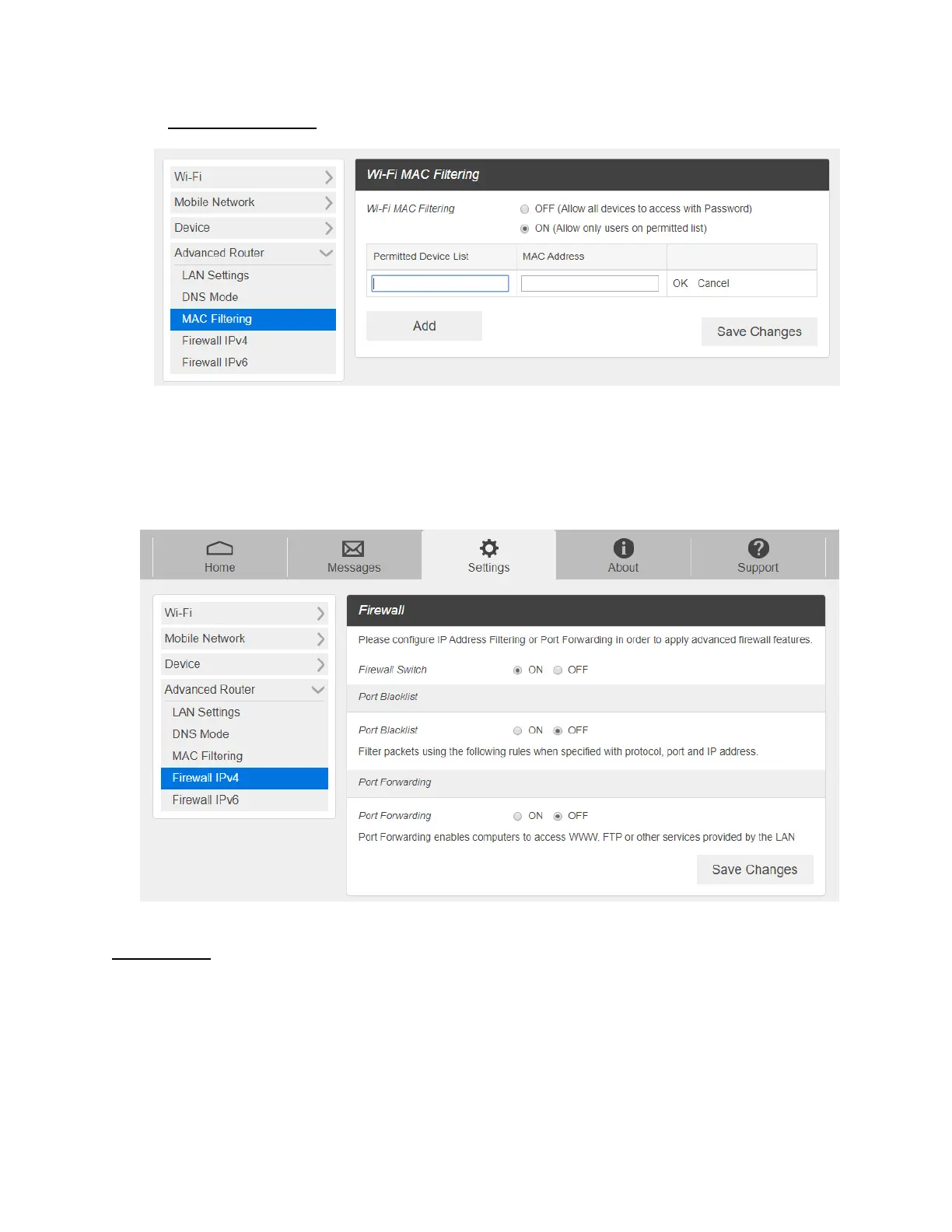-
Wi-Fi MAC Filtering: You may allow users only on the permitted list.
2. Click Save changes to save your settings.
-
Firewall IPv4
From the Web UI, click Settings > Advanced Router > Firewall IPv4. You may set up
firewall rules to protect your network from virus and malicious activity on the Internet.
Port Blacklist
To set IP Address Filtering rules, follow the steps below:
1. Turn on the Firewall Switch.
2. Turn on the Port Blacklist.