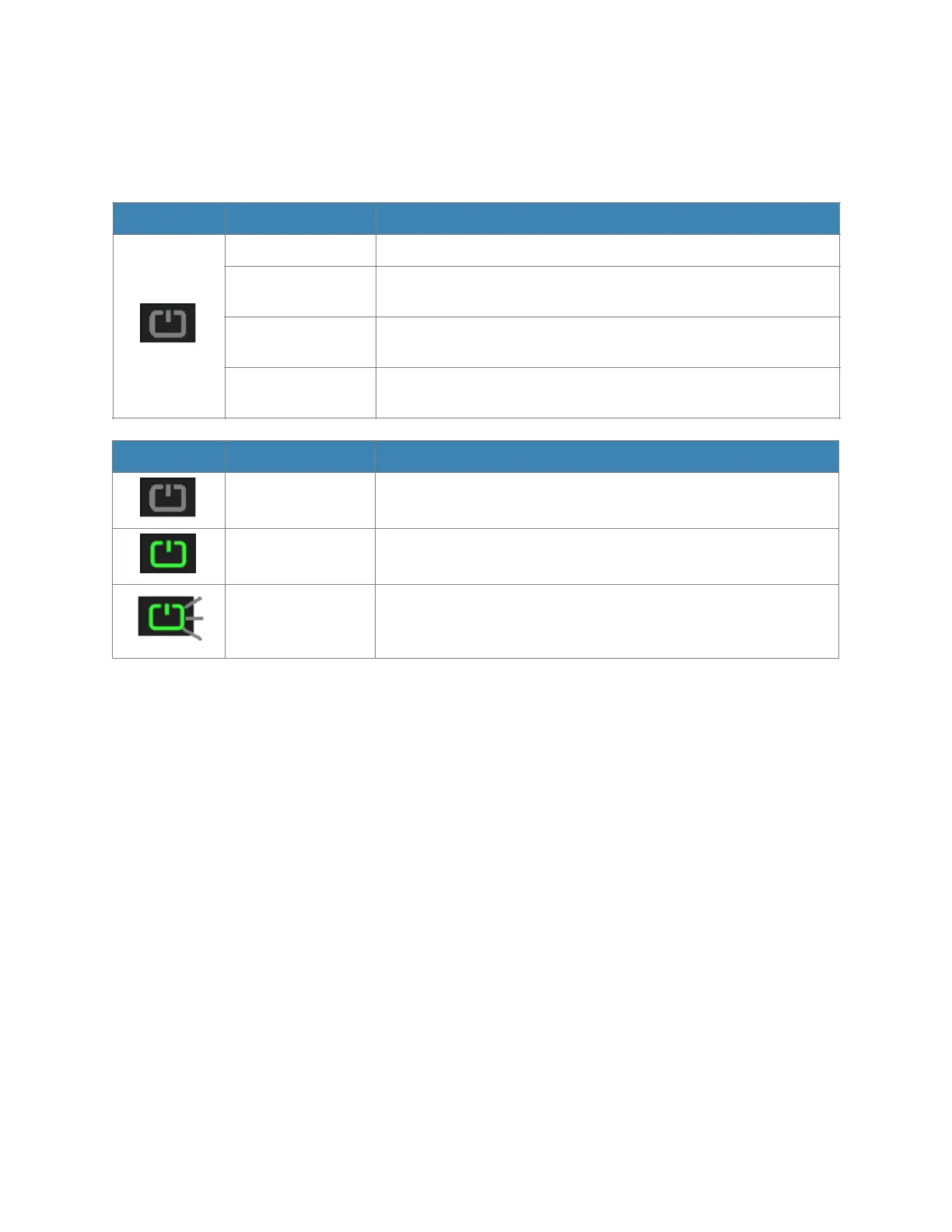Power/Menu Button – Turn on/off Mobile Hotspot. Shows device menu and information
Button Operation
LCD Display – Provides device status information such as battery, service signal strength,
the number of users connected with Wi-Fi etc.
USB Type C Charging / Data Port – The USB charger connects here or USB connection
for tethering.
SIM Card Slot – SIM Slot for Nano SIM card. Press down the plastic flap for SIM removal
Battery contact – Insert the battery to align with the battery contacts.
Reset Button – Long press the Reset button while device is turned on. Device will
automatically reboot when reset is completed. During this process, battery should not fall
out which may brick the firmware.
When the display is off (sleep mode), the first quick press
of the button wakes up the display.
When the display is on, press the button quickly to go
through the device menu and information.