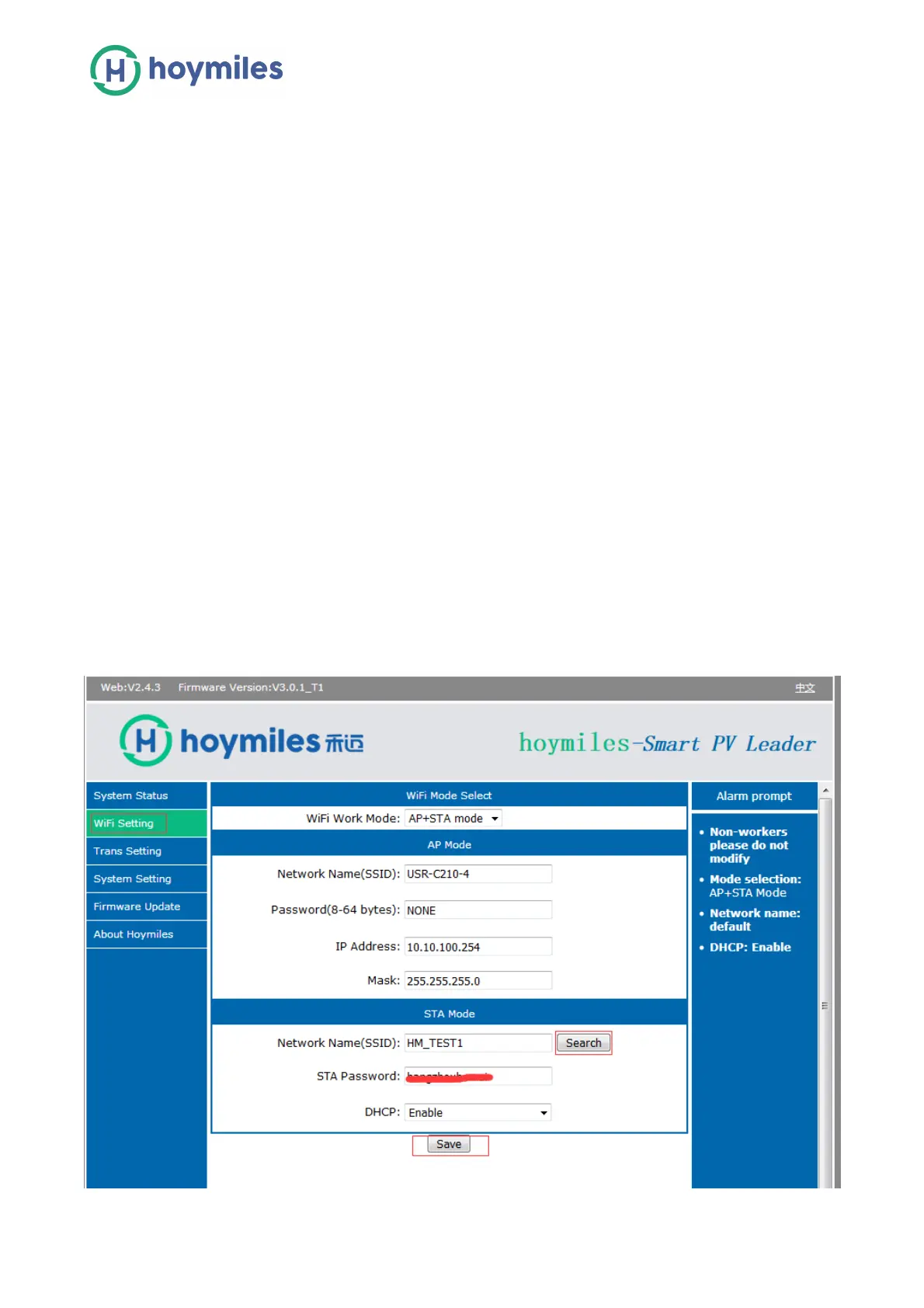7
2.Or plug the DTU into the power adapter and plug it into the cable outlet. Place the socket
on the table (when the table is placed, the table surface should be more than 1 meter
above the ground).
Note: The table should not be metal or concrete structure (to prevent the effects on 2.4G RF
signal).
3.The DTU is placed as far as 90 degrees vertically upwards.
4.The distance between the DTU and the router should be as close as possible.
3.2 WIFI Configuration Process
Connect the wireless name of DTUW- via computer or mobile phone, and then open the
browser and enter 10.10.100.254 to open the wifi configuration page. The username and
password are ‘admin’ by default. After entering, click the wifi parameter menu on the left
menu bar to enter the wifi parameter configuration. Then click the search button in the lower
right corner, select the wifi name to be connected to the DTU and enter the password, then
click Save and click Restart next.
Note: Non-professionals should not modify other parameters.
