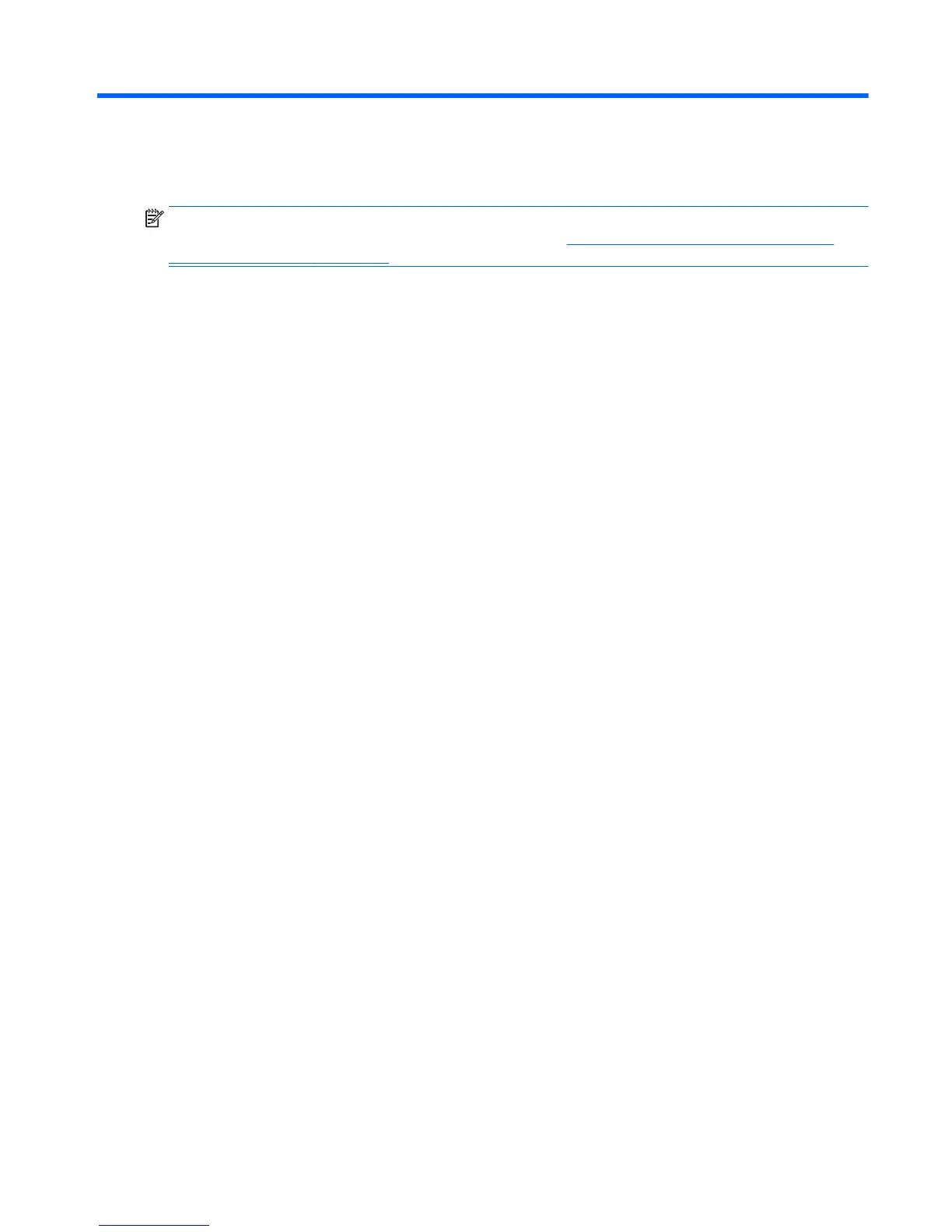7 Transferring files
NOTE: For voice tablets only, USB tethering must be turned off before you can use USB to transfer
files between your tablet and a Windows® computer (see
Activate tethering or a portable hotspot
(select models only) on page 16).
1. Connect the micro USB cable to your tablet and to a Windows computer.
The USB storage appears as a drive on the computer. You can copy files back and forth as you
would with any other external device.
2. When you have finished transferring files, disconnect the USB cable.
11