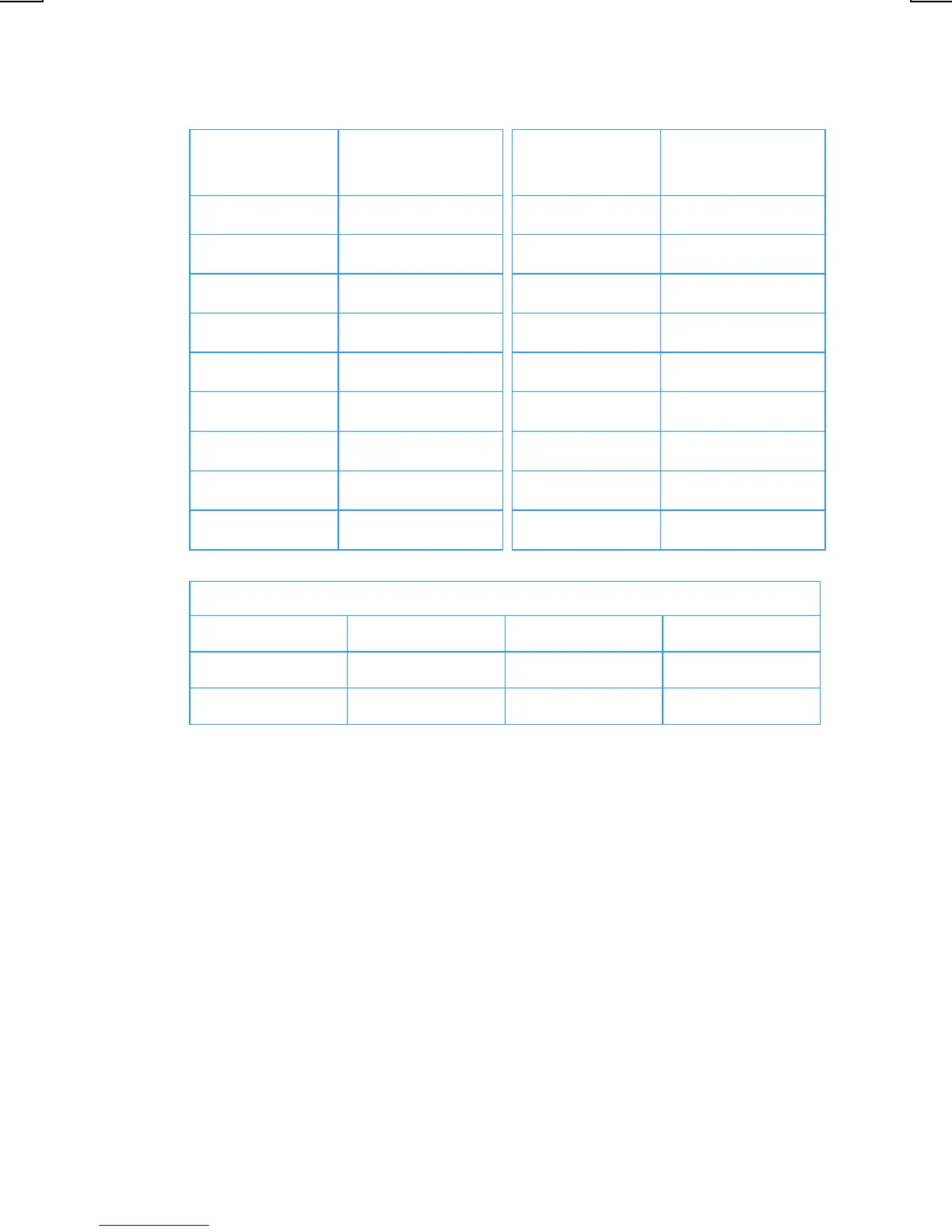Section 13: Investment Analysis 181
File name: HP 12c Pt Converted_user's guide_English_HDP0F123E02_080207 Page: 201 of 281
Printed Date: { 2007/8/2Dimension: 14.8 cm x 21 cm
KEYSTROKES
(RPN mode)
DISPLAY
KEYSTROKES
(ALG mode)
DISPLAY
:M
034, 45 15
:
2
034, 45 2
-
035, 30
gu
035, 43 31
:
3
036, 45 3
:$
036, 45 13
gi
026
037,43,33, 026
-
037, 30
fs
:M
038, 45 15
³
039, 36
:
3
040, 45 3
gi
029
041,43,33, 029
fs
REGISTERS
n: Life i: Factor PV: Dep. Value PMT: Unused
FV: Salvage
R
0
: Used R
1
: #Mos./12 R
2
: Counter
R
3
:1
st
Yr. Dep. R
4
–R
.4
: Unused
1. Key in the program.
2. Press fCLEARG.
3. Key in the book value then press $.
4. Key in the salvage value then press M.
5. Key in the declining-balance factor as a percentage then press ¼.
6. Key in the life in years (an integer) then press n.
