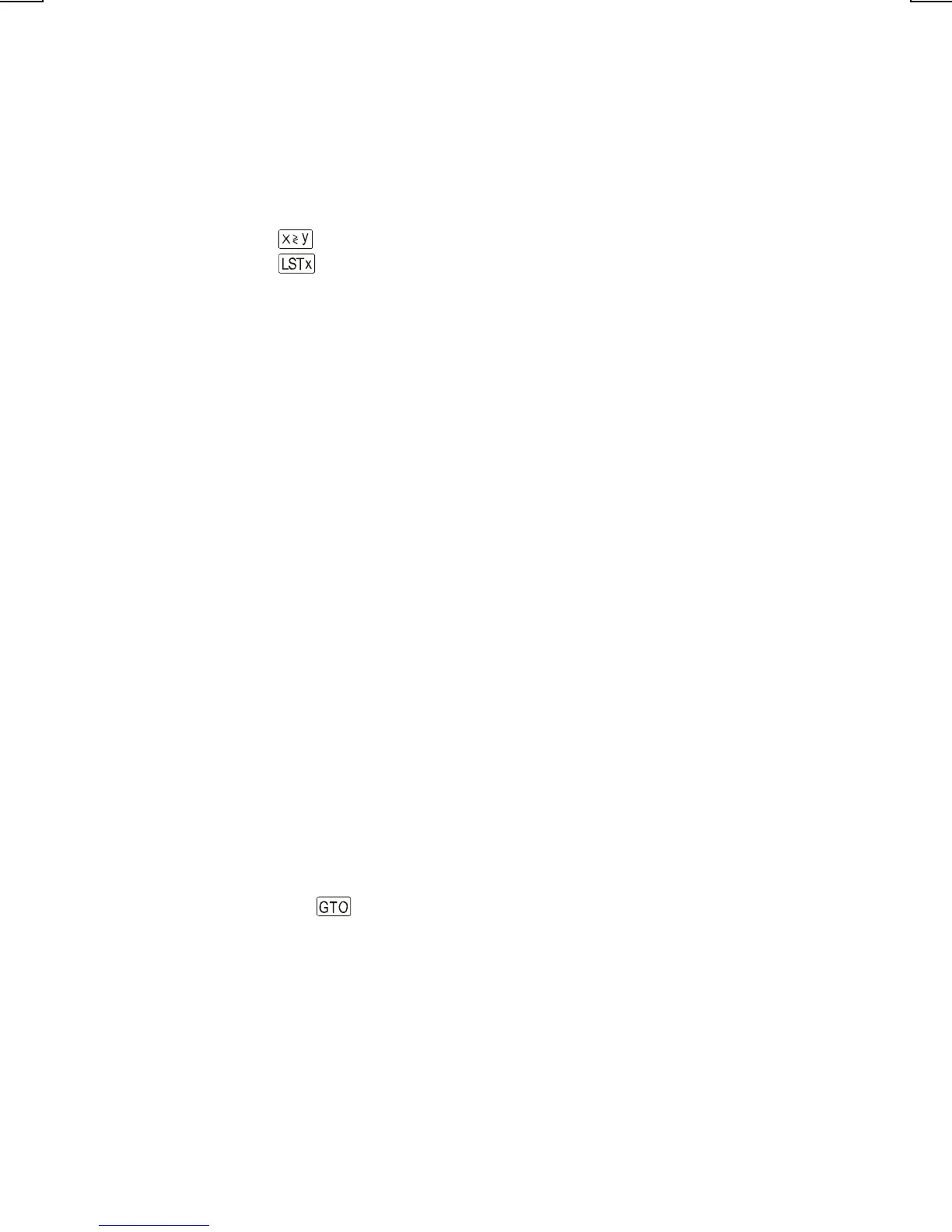Contents 7
File name: HP 12cpt_user's guide_English_110608.DOC Page: 7 of 281
Printed Date: { 1/13/2009 Dimension: 14.8 cm x 21 cm
Status Indicators ....................................................................86
Number Display Formats ........................................................87
Scientific Notation Display Format ...........................................88
Special Displays ....................................................................89
The Key in RPN Mode..........................................................90
The Key in RPN Mode .........................................................90
Arithmetic Calculations With Constants ....................................91
Recovering From Errors in Digit Entry........................................91
Section 6:
Statistics Functions..................................................... 93
Accumulating Statistics..................................................................93
Correcting Accumulated Statistics ...................................................94
Mean .........................................................................................94
Standard Deviation.......................................................................96
Linear Estimation ..........................................................................97
Weighted Mean...........................................................................99
Section 7:
Mathematics and Number-Alteration Functions.......... 100
One-Number Functions ...............................................................100
The Power Function in RPN Mode.................................................102
The Power Function in ALG Mode.................................................102
Part II: Programming................................................ 105
Section 8:
Programming Basics ................................................ 106
Why Use Programs
?
...................................................................106
Creating a Program....................................................................106
Running a Program.....................................................................108
Program Memory ........................................................................110
Identifying Instructions in Program Lines ...................................110
Displaying Program Lines....................................................... 111
The 000 Instruction and Program Line 000 .......................114
Expanding Program Memory .................................................114
Setting the Calculator to a Particular Program Line ....................116
Executing a Program One Line at a Time........................................116
Interrupting Program Execution......................................................119
Pausing During Program Execution..........................................119
Stopping Program Execution ................................................. 124
Section 9:
Branching and Looping.............................................127
Simple Branching....................................................................... 127