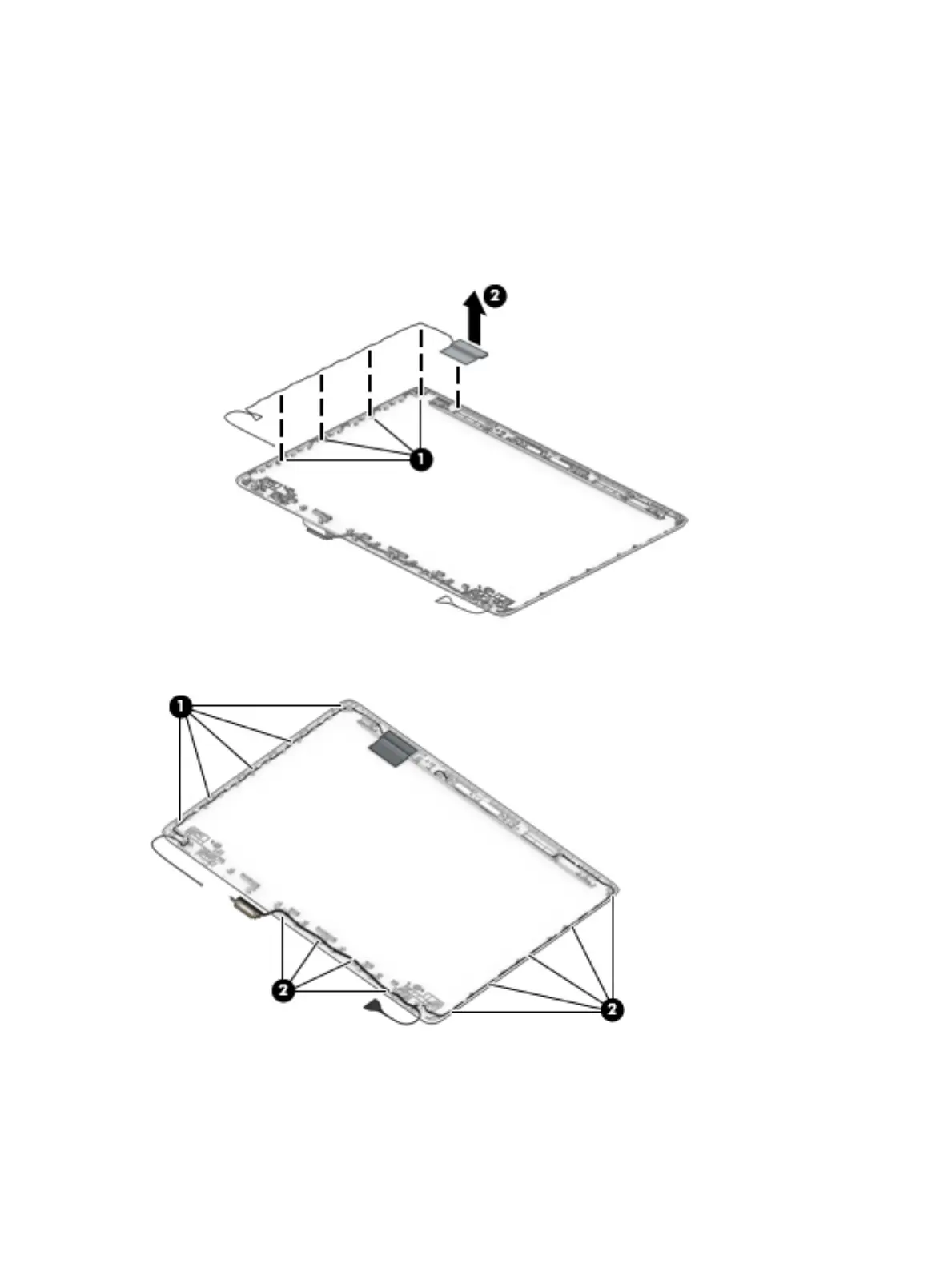b. Release the antenna from the display enclosure (2).
Antennas are available using the following spare part numbers:
L23158-001: Single antenna for use in models with an HD panel
L23159-001: Dual antennas for use in models with an HD panel
L24037-001: Single antenna for use in models with an FHD panel
L24038-001: Dual antennas for use in models with an FHD panel
Use the following image to determine proper cable routing in the display of the antenna cable (1) and display
cable (2).
The display rear cover is available using the following spare part numbers:
L23160-001: Jack black, for models with an HD display panel
L23161-001: Natural silver, for models with an HD display panel
L23162-001: Pale gold, for models with an HD display panel
60 Chapter 5 Removal and replacement procedures for Authorized Service Provider parts
