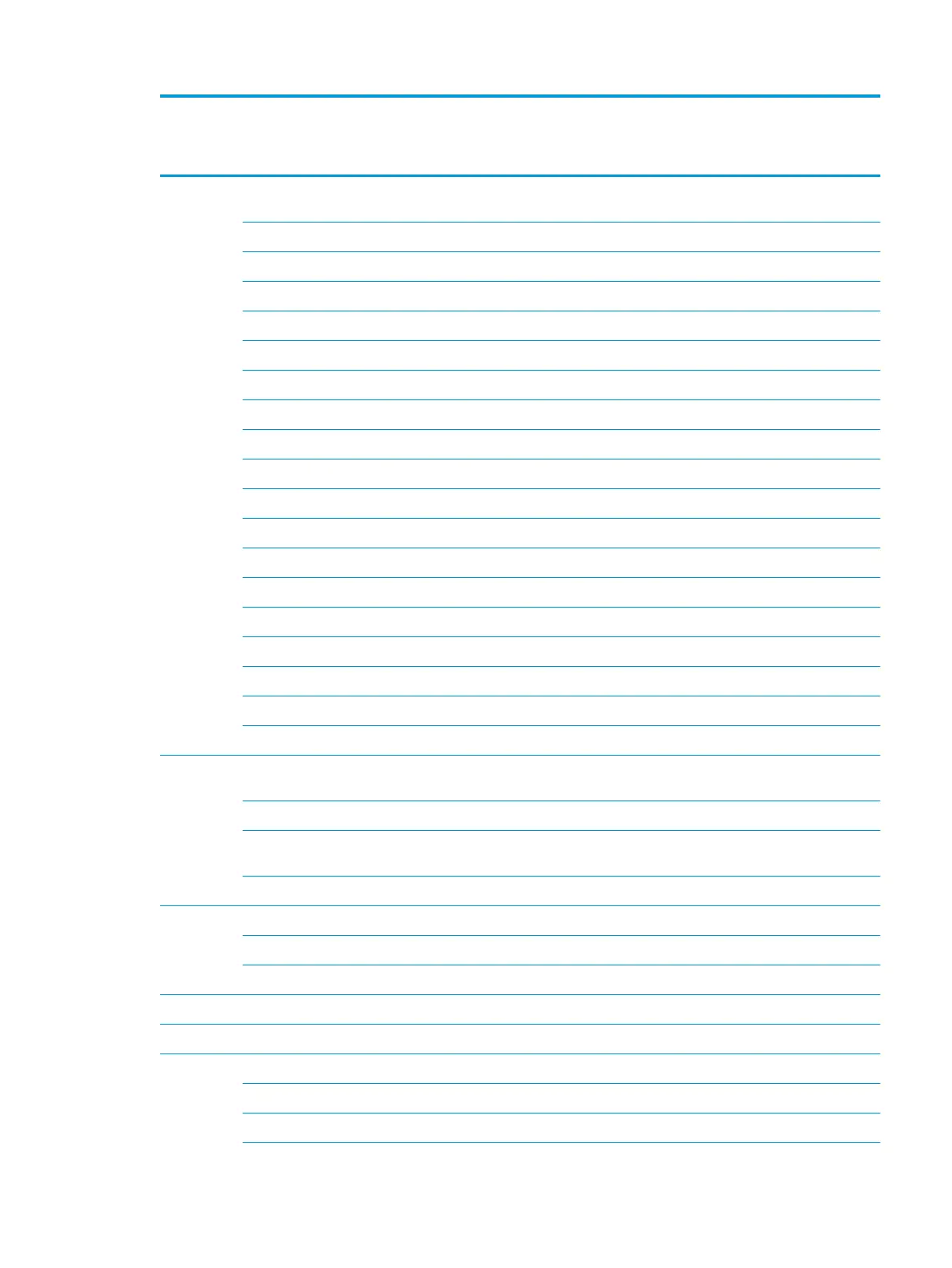Category Description Disc,
8th Gen
Core
UMA,
Pent/Cel
UMA,
Pent/
Cel,
eMMC
UMA,
7th
Gen
Core
UMA,
6th Gen
Core
Disc,
7th Gen
Core
Hard drives Supports 6.35-cm (2.5-in) SATA hard drives in 7.2-mm
(.28-in) thickness
√ √ √ √ √
Support for M.2 SATA SSD √ √ √ √ √
Accelerometer/hard drive protection support √ √ √ √
Single hard drive congurations: √ √ √ √ √
1-TB, 5400 rpm, 7.2 mm √ √ √ √ √
500-GB, 5400 rpm, 7.0-mm √ √ √ √ √
M.2 SATA-3 congurations (Value): √ √ √ √
256 GB √ √ √ √
128 GB √ √ √ √
M.2 SATA-3 congurations (TLC): √ √ √ √ √
512 GB √ √ √ √ √
256 GB √
128 GB √
Dual storage congurations: √ √ √ √
256 GB SSD + 1 TB HDD √ √ √ √
128 GB SSD + 1 TB HDD √ √ √ √
eMMC conguration: √ √
128 GB (TLC) √ √ √ √ √
64 GB √
Camera/mic HP TrueVision HD camera - indicator LED, USB 2.0, HD
BSI sensor, f2.0, WDR, 720p by 30 frames per second
√ √ √ √ √ √
Single digital microphone √ √ √ √ √ √
HP camera - VGA camera, indicator LED, USB 2.0, f2.4,
480p by 30 frames per second
√ √ √ √ √ √
Single digital microphone √ √ √ √ √ √
Audio Audio application name: HP Audio Control √ √ √ √ √
Supports HP Audio Boost √ √ √ √ √ √
Dual speakers √ √ √ √ √ √
Sensors Accelerometer √ √ √ √
Ethernet Integrated 10/100/1000 network interface card (NIC) √ √ √ √ √ √
Wireless
Network
Compatible with Miracast-certied devices √ √ √ √ √ √
Integrated wireless with single antenna (M.2/PCIe): √ √ √ √ √ √
Support for the following WLAN formats: √ √ √ √ √ √
3