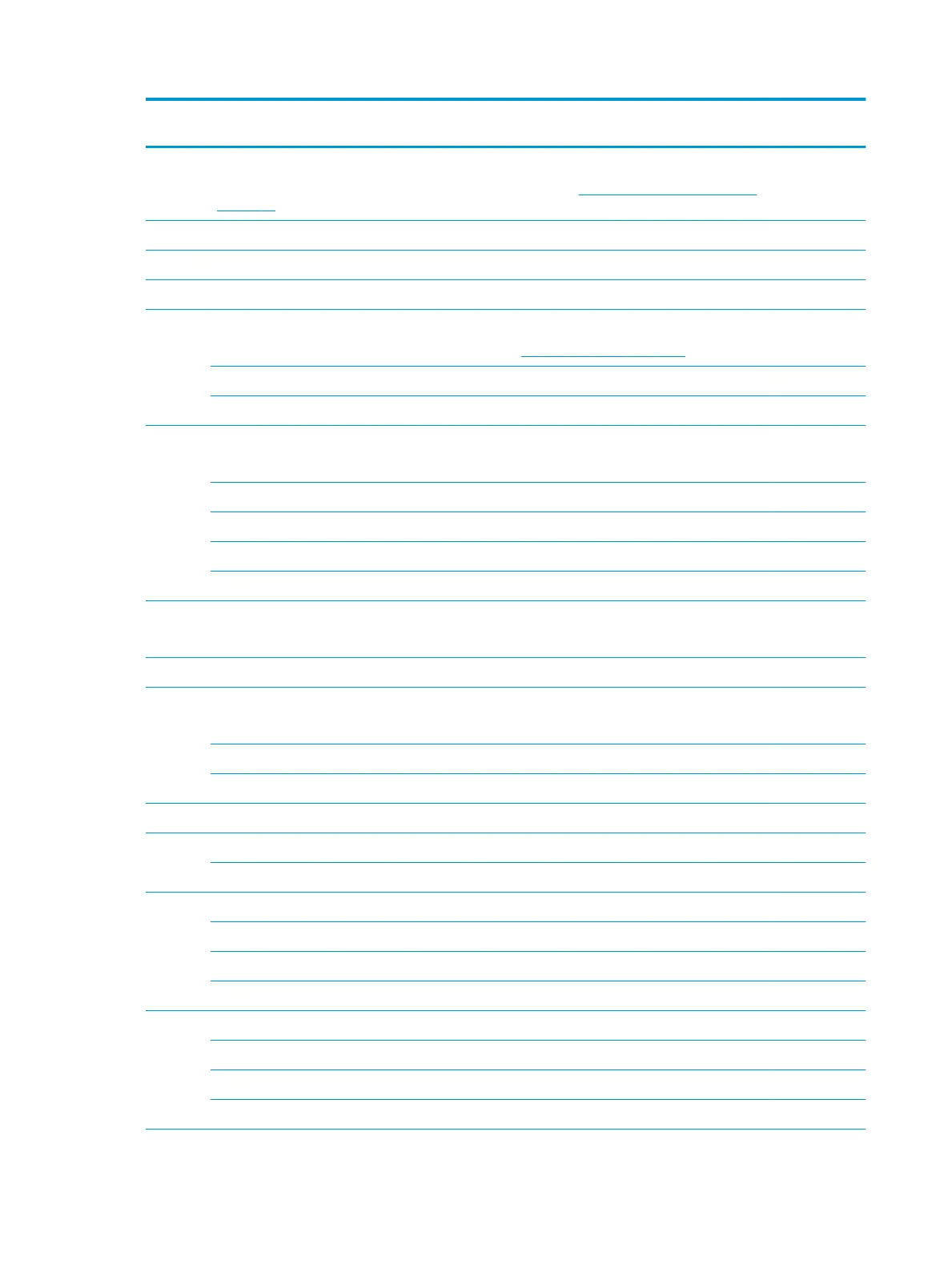Item Component Spare part
number
Display assembly (touch or non-touch)
NOTE: For non-touch display assembly spare part information, see Display assembly subcomponents
on page 20.
(1) Touch screen for use in black and green models 926881-001
Touch screen for use in black and white models 928180-001
(2) Non-touch screen not spared
(3) Top cover/keyboard
NOTE: For a detailed list of keyboard country codes, see Top cover/keyboard on page 67.
For use in black and green models 926893-xxx
For use in black and white models 926894-xxx
(4) Power button board
NOTE: The power button board cable is available using spare part number 926872-001.
For use in black and green models with AMD Radeon graphics 926885-001
For use in black and white models with AMD Radeon graphics 926886-001
For use in black and green models with Nvidia GeForce graphics 926887-001
For use in black and white models with Nvidia GeForce graphics 926888-001
(5) TouchPad board
NOTE: The TouchPad cable is available using spare part number 926873-001.
926882-001
(6) Power connector cable 926430-001
(7) USB board
NOTE: The USB board cable is available using spare part number 926871-001.
926883-001
For use in models with AMD Radeon graphics 926883-001
For use in models with Nvidia GeForce graphics 926884-001
(8) TouchPad bracket (not illustrated) 926879-001
(9) WLAN module
Intel Dual Band Wireless-AC 7265 802.11AC 2x2 WiFi + BT 4.2 Combo Adapter (non-vPro) 901229-855
(10) Solid-state drive, M.2
256 GB, PCIe 847109-020
128 GB, PCIe 912322-007
128 GB, SATA-3 827560-052
(11) Memory module (DDR4-2400)
8-GB 862398-855
4 GB 862397-855
2 GB 864271-855
18 Chapter 3 Illustrated parts catalog
