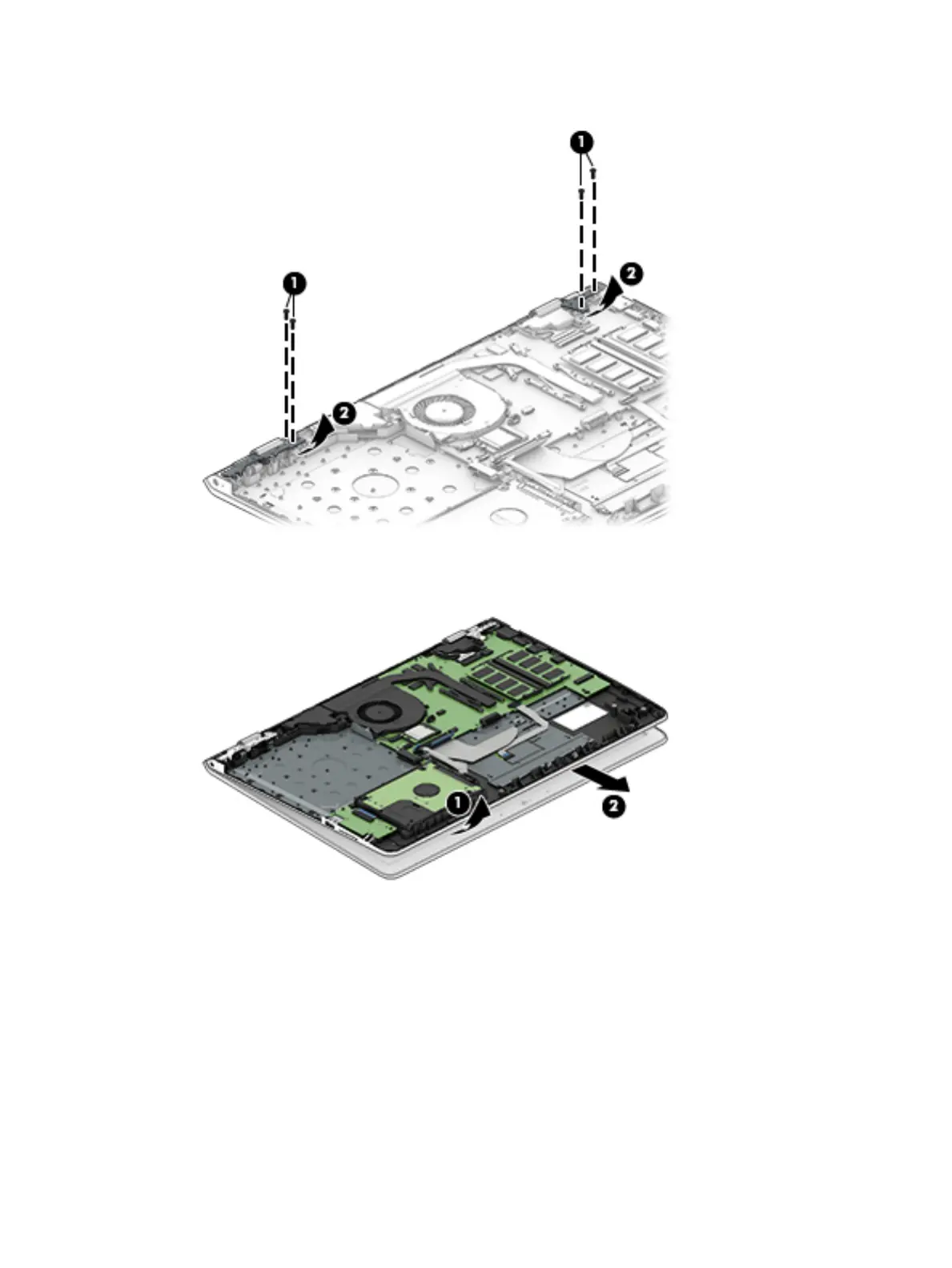6. Swing the display hinges (2) up and back.
7. Lift the front edge of the keyboard/top cover (1) until it rests at an angle.
8. Slide the keyboard/top cover (2) up and away at an angle and separate it from the display assembly.
9. If it is necessary to replace the display bezel or any of the display assembly subcomponents:
a. Release the top edge of the display bezel (1) from the display assembly.
b. Release the left and right edges of the display bezel (2) from the display assembly.
c. Release the bottom edge of the display bezel (3) from the display assembly.
d. Remove the display bezel (4) from the display assembly.
The display bezel is available using spare part numbers 926834-001 (for use on computer models
equipped with a FHD infrared webcam) and 926833-001 (for use on computer models equipped
with an HD non-infrared webcam).
10. If it is necessary to replace the webcam/microphone module:
Component replacement procedures 59
