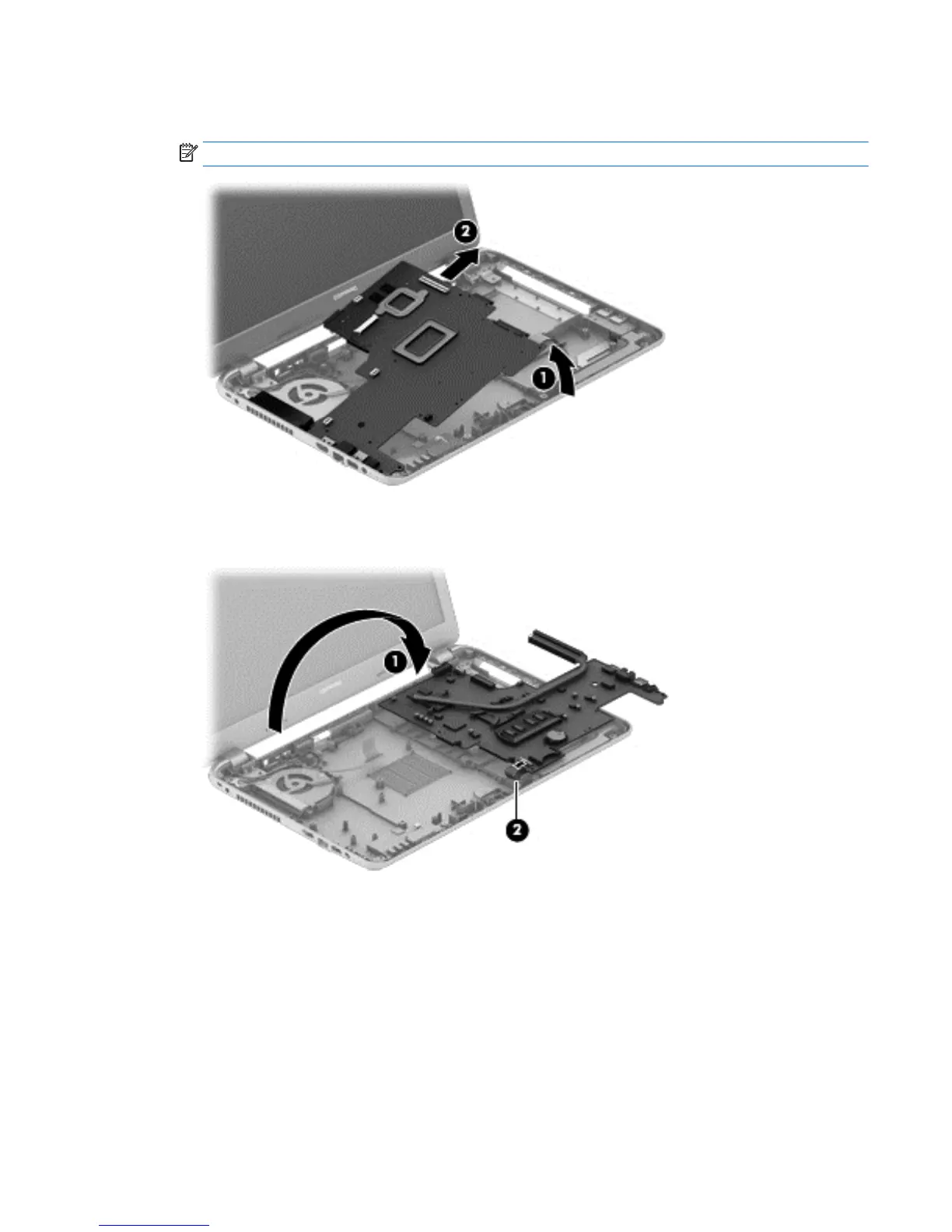3. Lift the right side of the system board (1), and then pull the board away from the computer enough to
disengage the connectors from the side of the base enclosure (2).
NOTE: Be careful not to inadvertently disconnect the speaker cable when lifting the system board.
4. Flip the system board upside down to gain access to the speaker connector (1).
5. Disconnect the USB board cable from the system board (2).
Reverse this procedure to install the system board.
Component replacement procedures 69