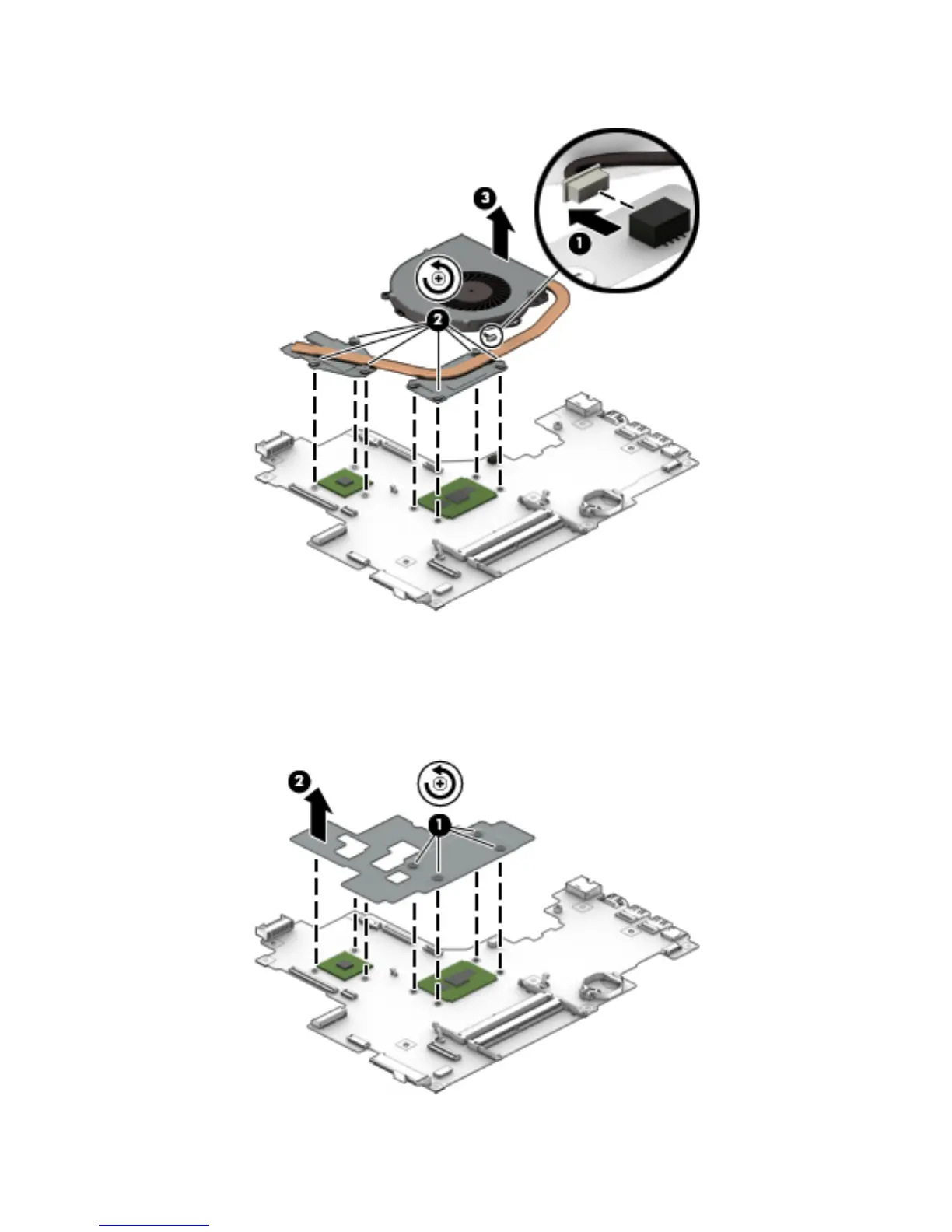c. Remove the heat sink (3) from the system board.
2. If you have a model with discrete graphics and no fan integrated in the heat sink:
a. In the order indicated, remove the four Phillips PM2.0×3.0 screws (1) that secure the heat sink to
the system board.
b. Remove the heat sink (2) from the system board.
Component replacement procedures 57
