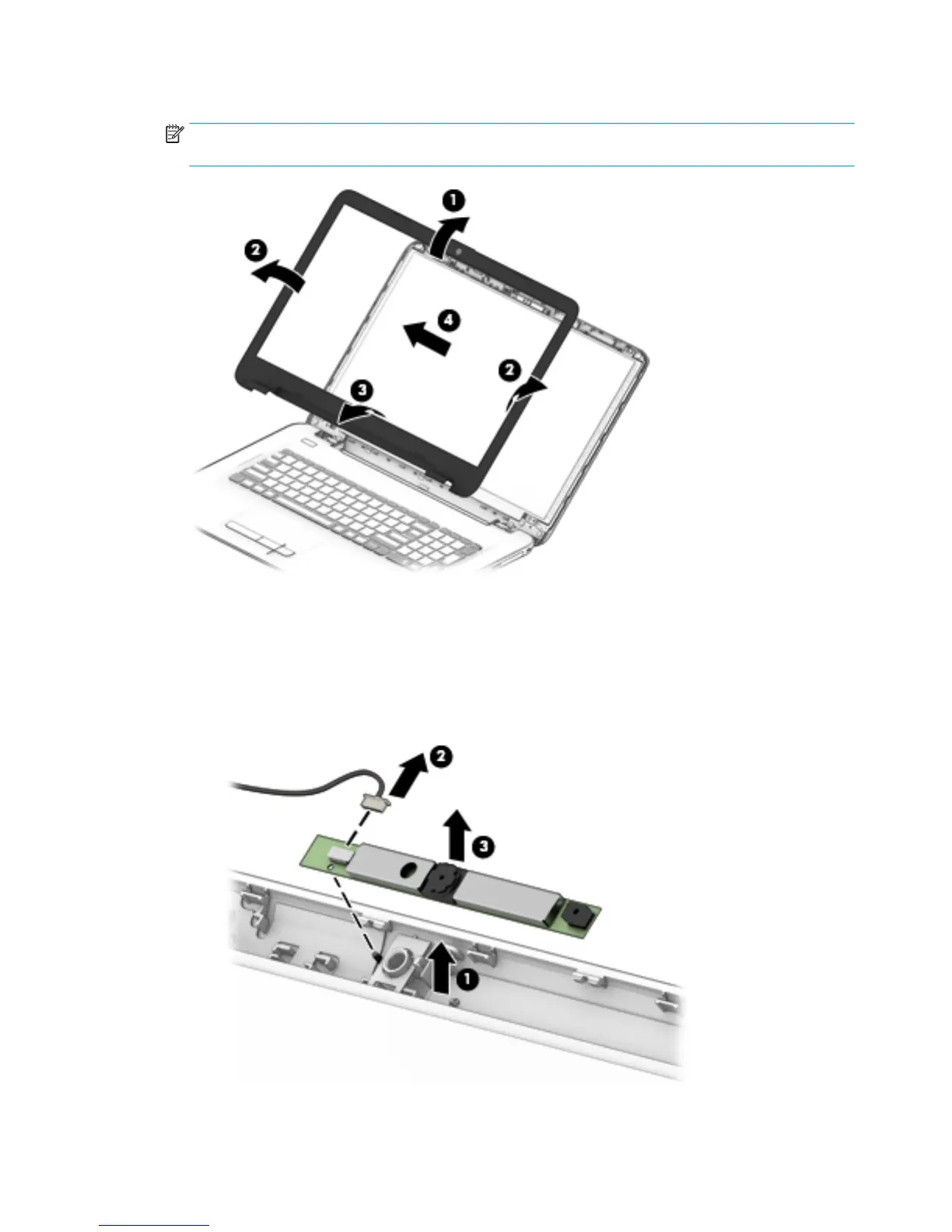2. Remove the display bezel (4).
NOTE: In this procedure the display will not be connected to the computer as shown in the following
image.
3. To remove the webcam/microphone module:
a. Position the display assembly with the top edge toward you.
b. Lift to disengage the adhesive that secures the webcam/microphone module to the display (1).
c. Disconnect the cable (2) from the module.
d. Remove the module (3).
70 Chapter 6 Removal and replacement procedures for Authorized Service Provider parts
