Getting Started 11
often, the number in the display is the number in the X-register. Primarily, the
numbers in the X- and Y-registers are the numbers used in calculations. The Z
and T registers are used for the automatic retention of intermediate results
during chain calculations.
The
H and ENTER keys separate numbers in the vertical stack and posi-
tions them in the X- and Y-registers, and, in addition to displaying intermedi-
ate results, this vertical arrangement of the stack allows you to copy and
rearrange numbers without reentering them. For more complex problems
requiring two or more operations, you do not need to enter parentheses to set
operational priority. Key in numbers and operations inside the parentheses
first, followed by those outside of the parentheses. If a problem has more than
one set of parentheses, start by working with the operations and numbers in
the innermost parentheses and work out.
For example, in RPN mode calculate . See Table 1-2.
Although this is a simple example, you can use the principles introduced here
when working with more complex problems. See appendices D, E, and F in
the HP 17bII+ Financial Calculator User’s Guide for more information on
RPN.
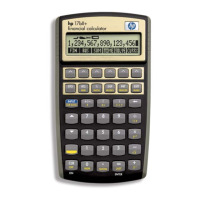
